WhatsApp: Voice Note
This powerful tool lets you send voice messages directly from Mastermind platform, enhancing communication and personalizing customer interactions.
Note: Voice notes can only be sent if there is an open service conversation between your business and the customer.
Note: The maximum length for a voice message is 10 minutes.
Note: Please allow microphone permission to send out Voice Notes
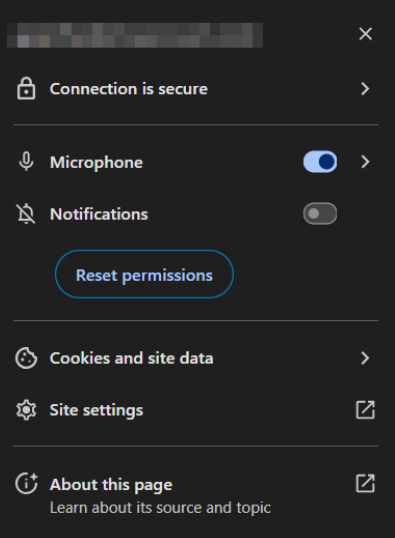
How it Works:
- Navigate: Go to Your Customers > Inbox > WhatsApp > Voice Note.
- Record: Use the recording feature to capture your message.
- After recording, you can review the message, delete it if necessary, or hit send.
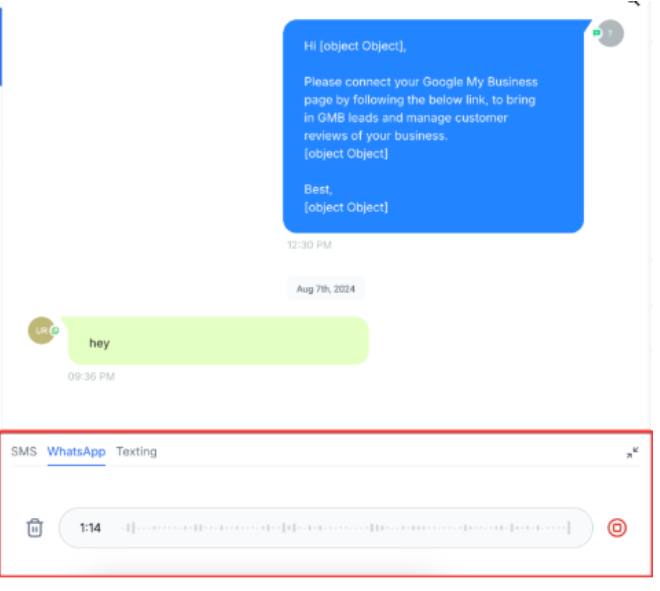
Send: Deliver your voice note directly to your customer.
- Once sent, the voice message will appear within the conversation flow.
- Recipients can adjust the playback speed or download the message for future reference.
Key Features:
- Capture and Deliver Voice Messages: Easily record and send voice messages to your customers.
- Custom Messages: Personalize voice notes for each customer, adding a unique touch to your communications.
- Enhance Engagement: Use voice notes to foster more engaging and human interactions with your audience.
Use Cases:
- Customer Support: Provide quick, detailed responses to customer inquiries with a personal touch.
- Order Confirmations: Send personalized voice confirmations to enhance trust and create a unique customer experience.
- Appointment Reminders: Record reminders for upcoming appointments to ensure customers remember and attend.
FAQ
- Can I send a voice note to a customer without an ongoing conversation?
- No, voice messages can only be sent if there is an active conversation with the customer within the specific time frame (72 hours after their last message).
- What is the maximum length for a voice message?
- The maximum length for a voice message is 10 minutes.
- Can recipients adjust the playback speed of the voice message?
- Yes, recipients can increase the playback speed to 1.5x or 2x.
- How can I download a voice message?
- You can download the voice message by clicking the download button available in the message options.
- What should I do if I want to send multiple voice messages?
- You can record and send multiple voice messages in the same conversation, allowing for detailed and segmented communication.
- Can I listen to the recording before the customer sees it?
- Yes. After you stop recording, the player stays in a "Review" state. You can play it back to check for clarity or background noise. If you aren't happy with it, you can delete it and re-record before hitting the Send button.
