Creating a Funnel
Step 1: Navigate to the Marketing & Sales Tab > Funnels and Pages section and hit on the + New Funnel button.
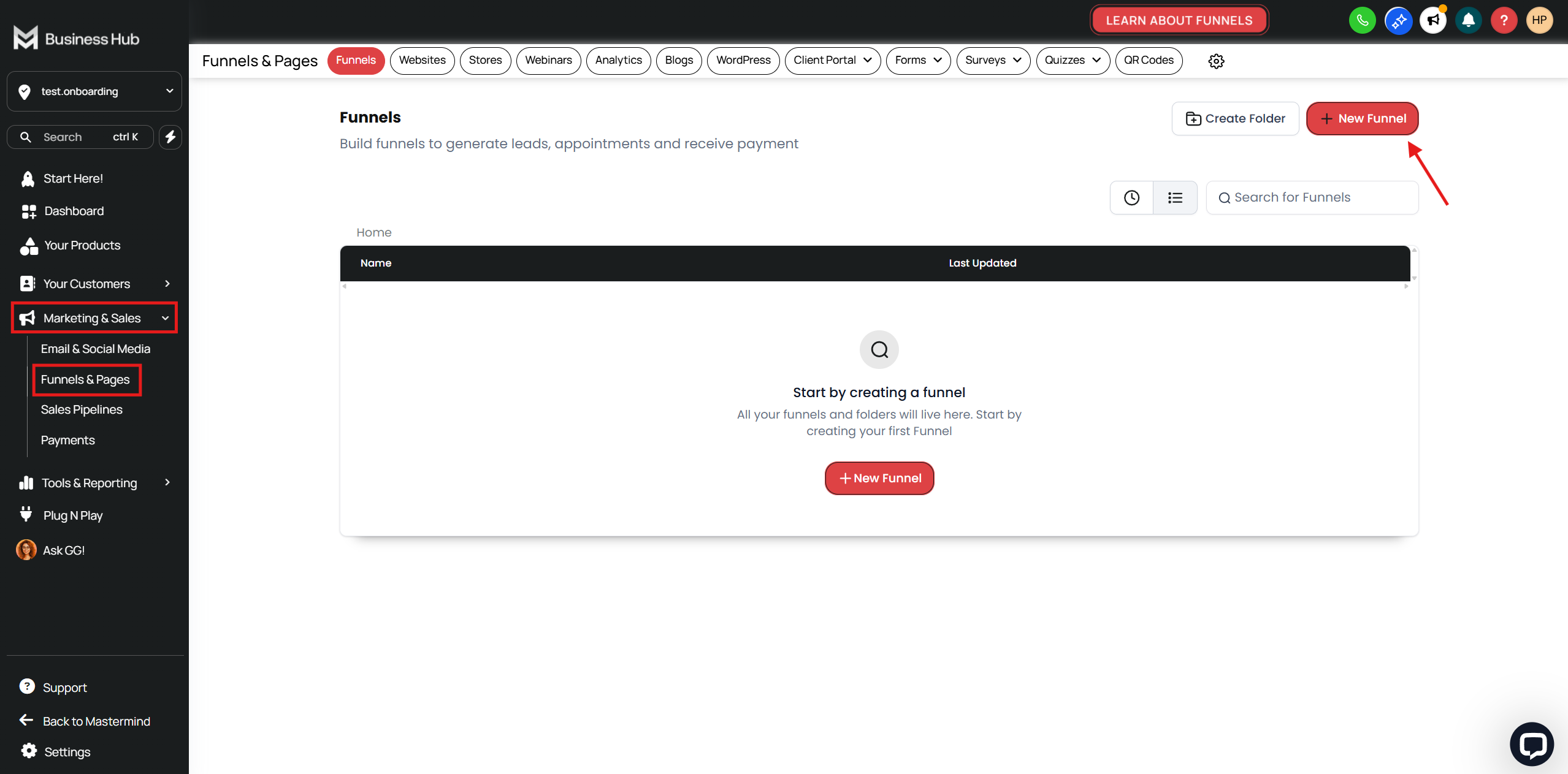
Step 2: From the pop-up window, choose whether you want to use the templates available or create a funnel from scratch. Once you've made your choice, click on the Create button.
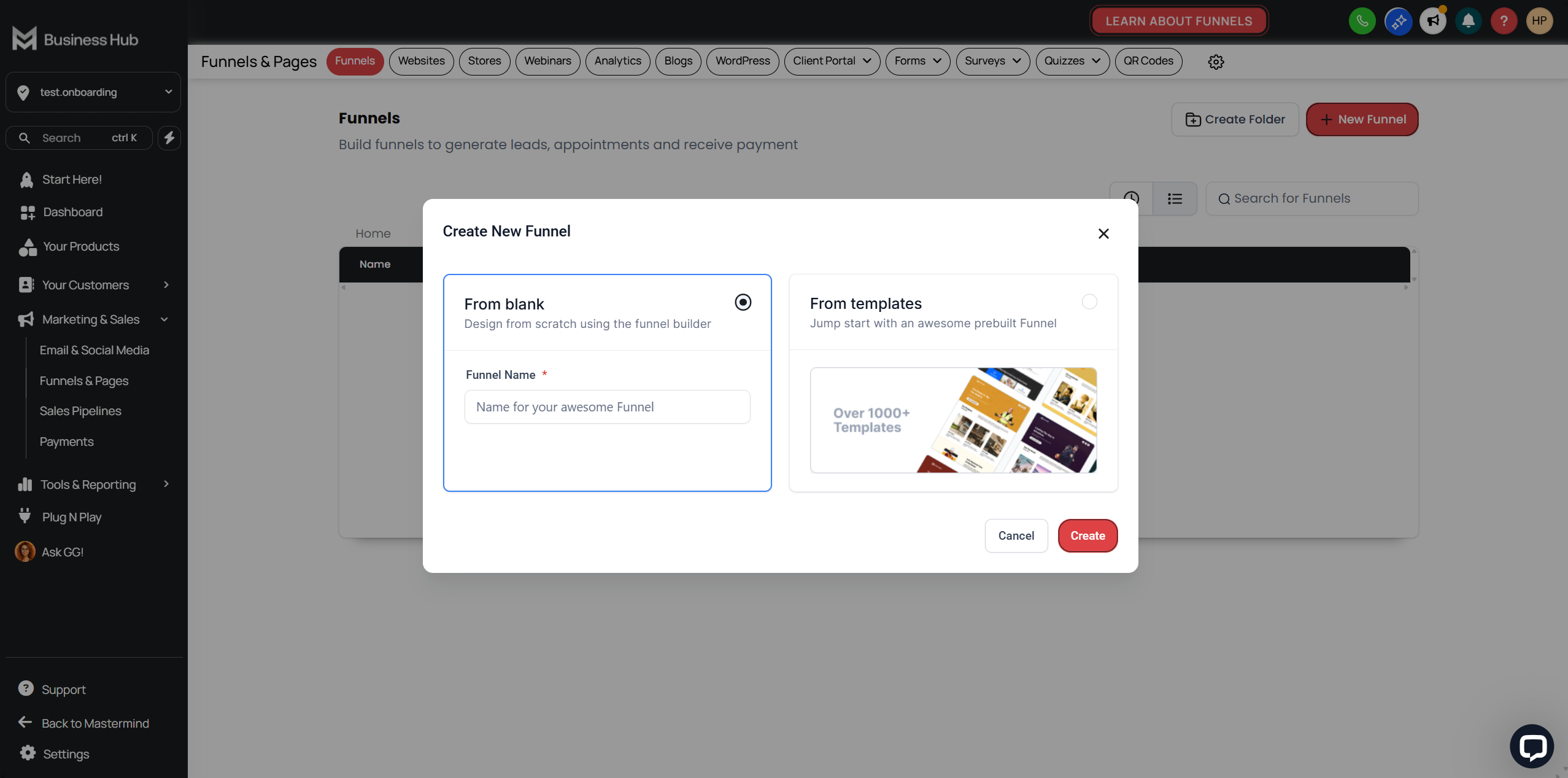
Step 3: Add a name for your page, set the path or if you have an existing ClickFunnels page, paste the link on the space provided and click Create Funnel Step.
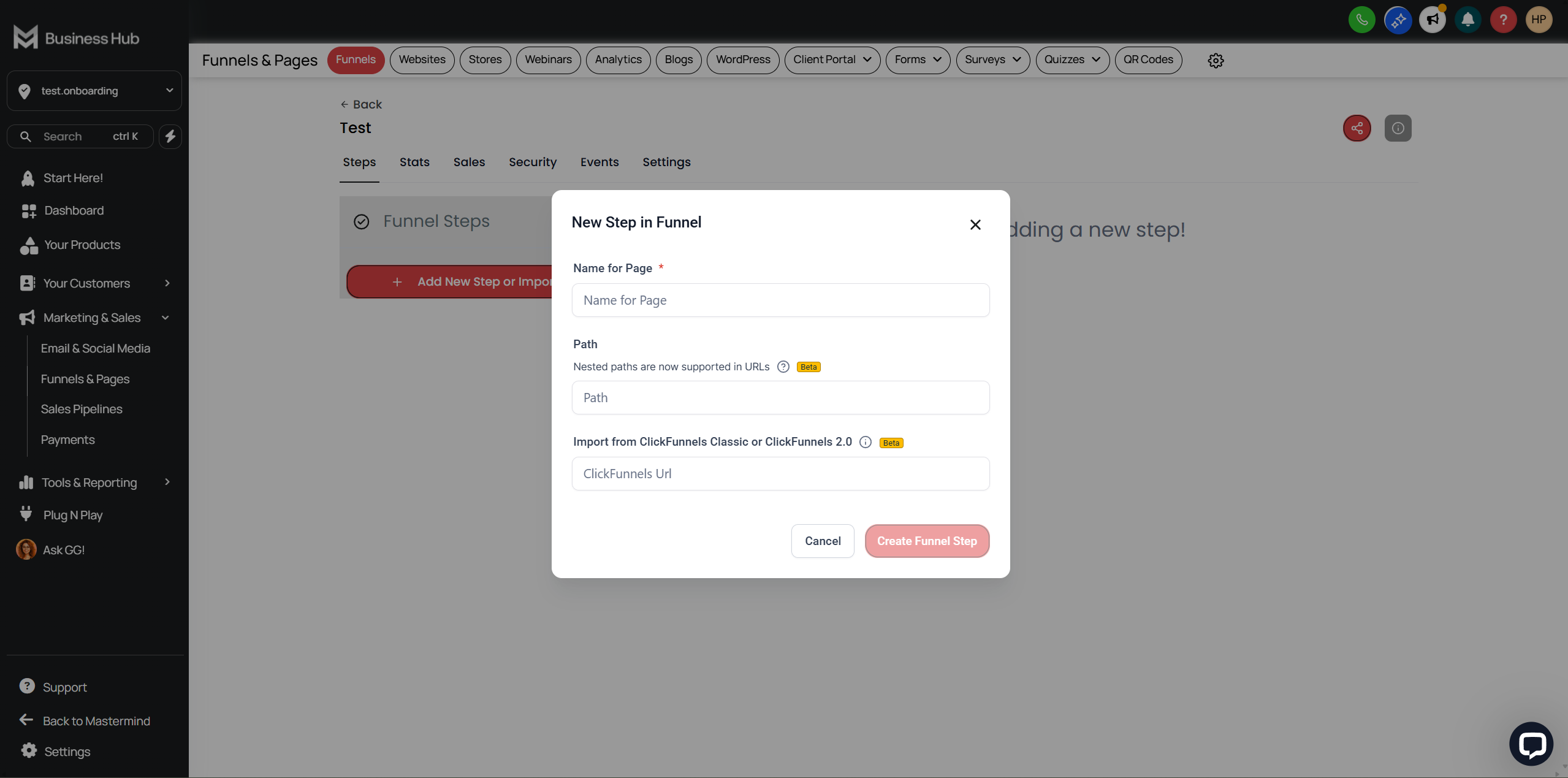
Step 4: On this page, you will be able to add new step, delete, clone and edit your funnels.
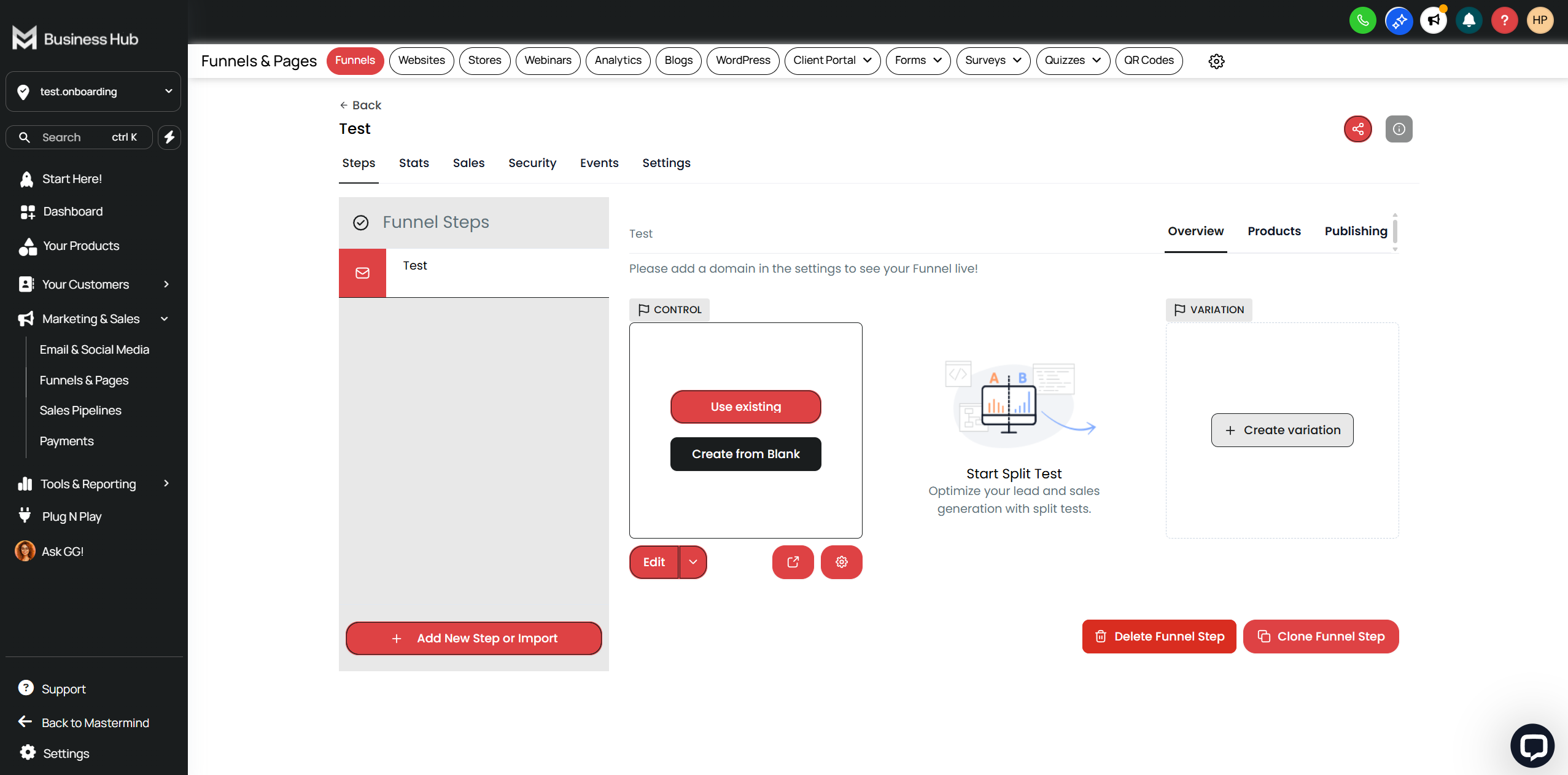
Step 5: In creating or editing your funnels, choose the sections, rows, elements, global sections and sections templates available. Once you're done, click the Save button or the Publish button if you wish to make your funnel live.
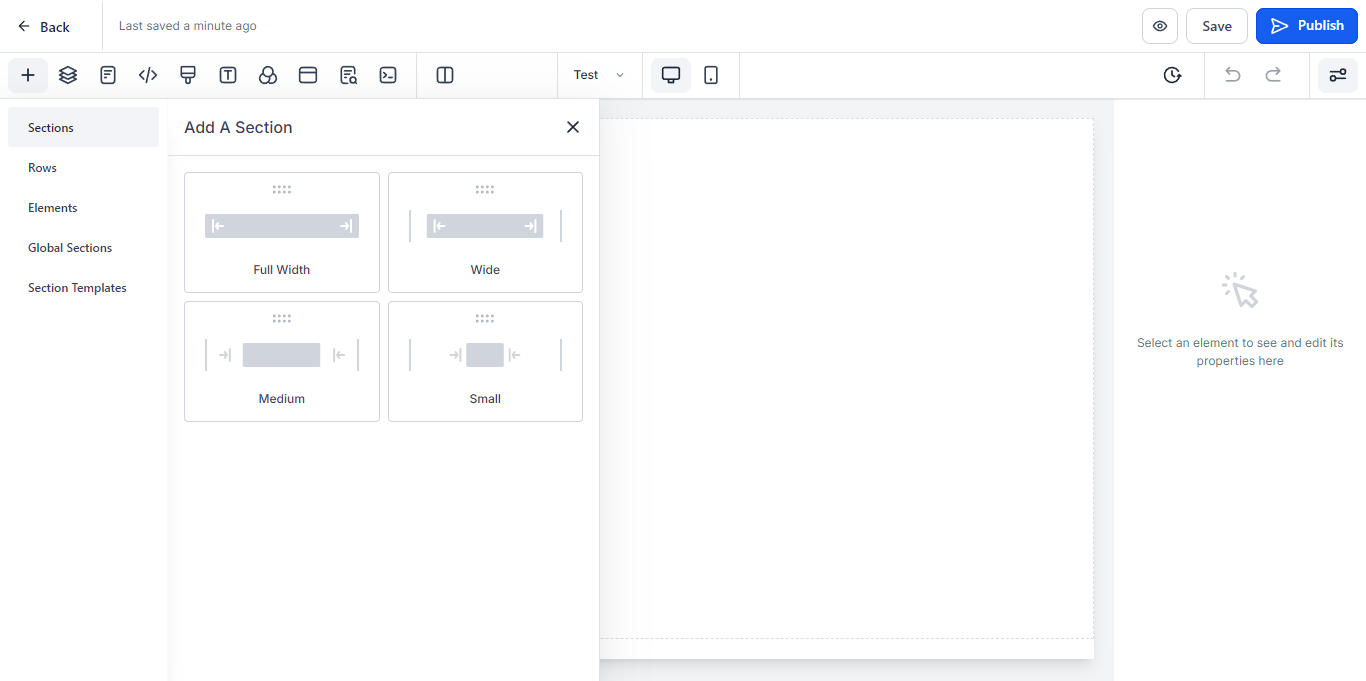
In uploading an image or linking a video, it can be done by scrolling to the Media section inside Elements. From here, all you have to do is click and drag the element you want to add to the page you're working on.
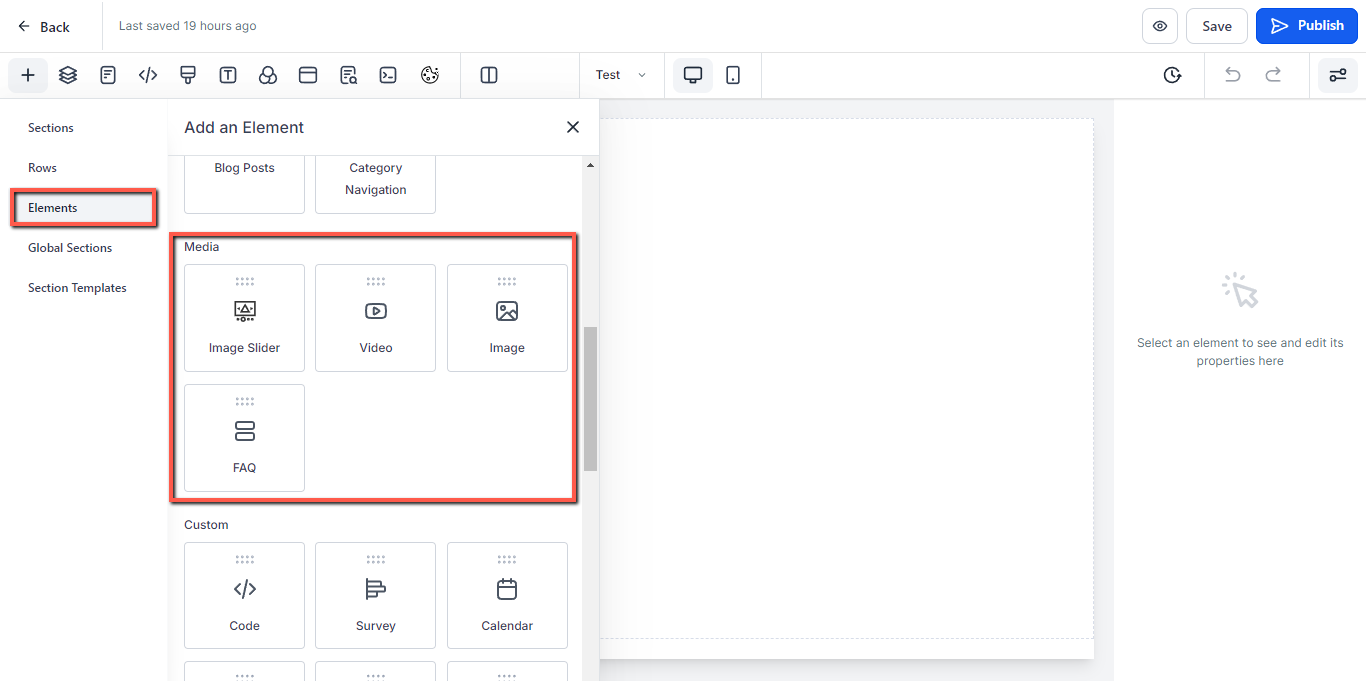
For further questions, please reach out via email to support@mastermind.com.
