Online Store in Websites
Online shopping has revolutionized how businesses operate, enabling them to reach a global audience and offer awesome convenience to customers. One crucial aspect of this digital transformation is the integration of online stores into websites. This guide aims to provide an in-depth understanding of setting up and managing an online store using the Mastermind robust features.
What Exactly is an Online Store?
An online store serves as a digital storefront where businesses can offer an array of products and services to a potentially limitless customer base.
Why an Online Store is Important
Global Outreach
Expand your reach beyond local limits and operate as a global enterprise.
24/7 Accessibility
Your store is always open, allowing customers to shop at any time and boosting sales potential.
Cost-Effectiveness
Save on overhead costs by operating online and reinvest in growing your business.
Automation for Efficiency
Automate payments, inventory management, and order processing to reduce errors and save time.
Setting Up Your Online Store
Step 1: Creating Your Product
- Go to Marketing & Sales > Payments > Products > Create New Product
- Name your product and fill in the description
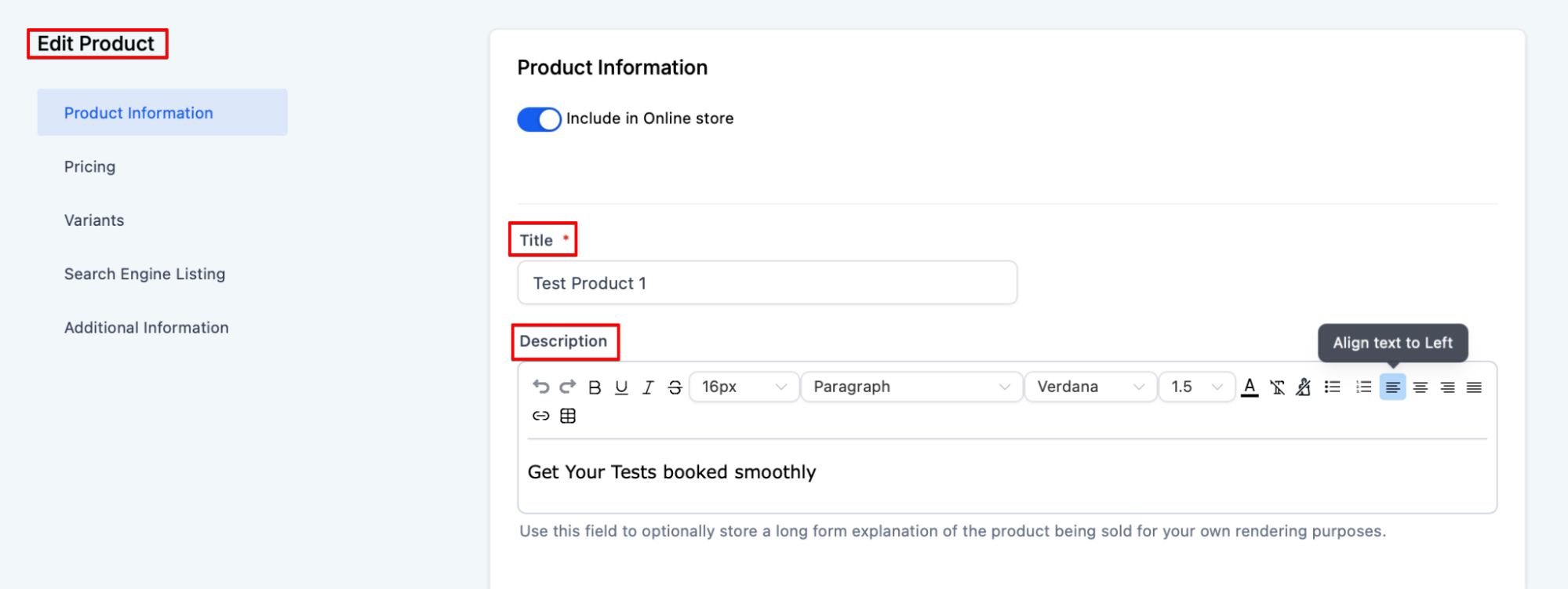
- You can assign products to different collections. This is for easy navigation within online stores.
- Upload Media Assets that showcase the product in action or from multiple angles.
- Define the cost of the product, taking into account any discounts or package deals you may want to offer.
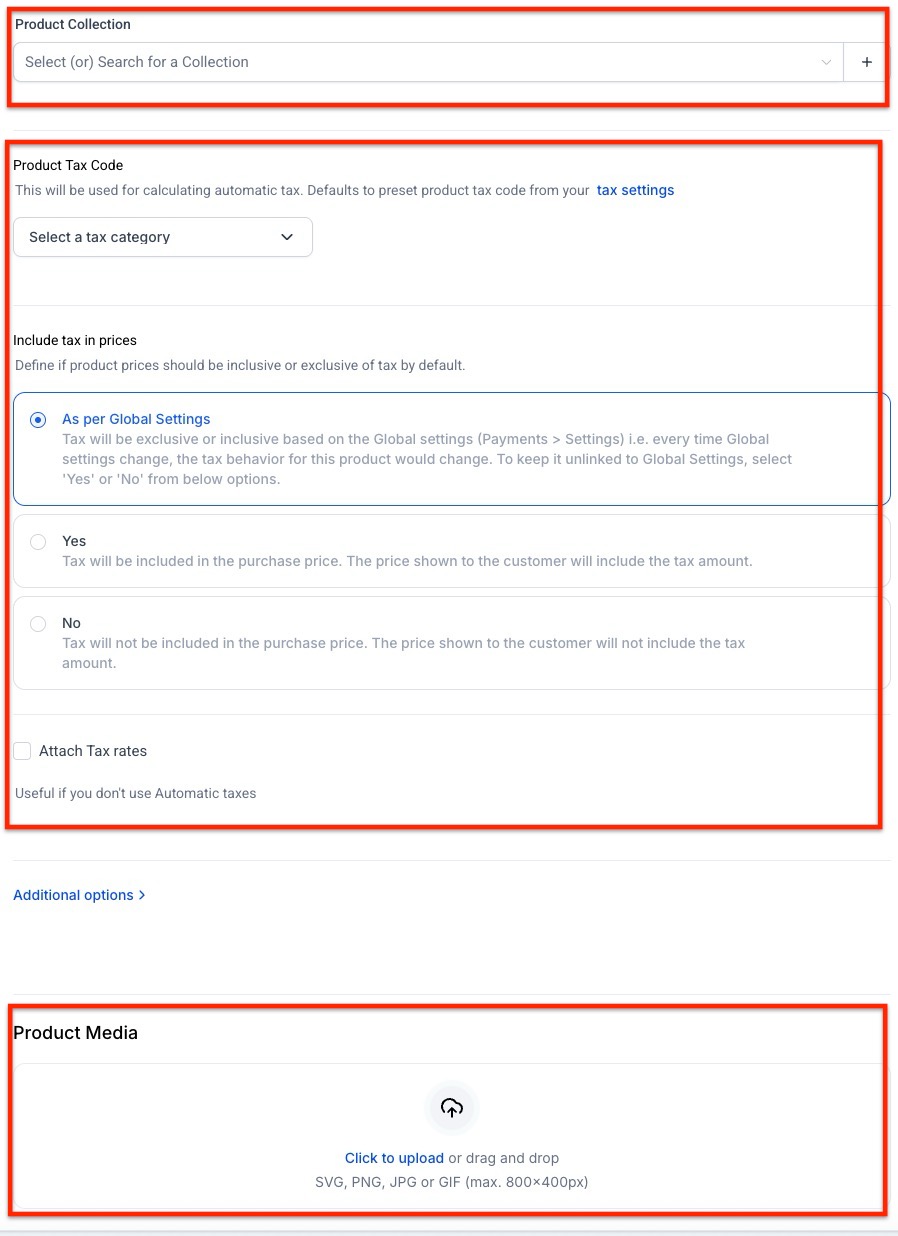
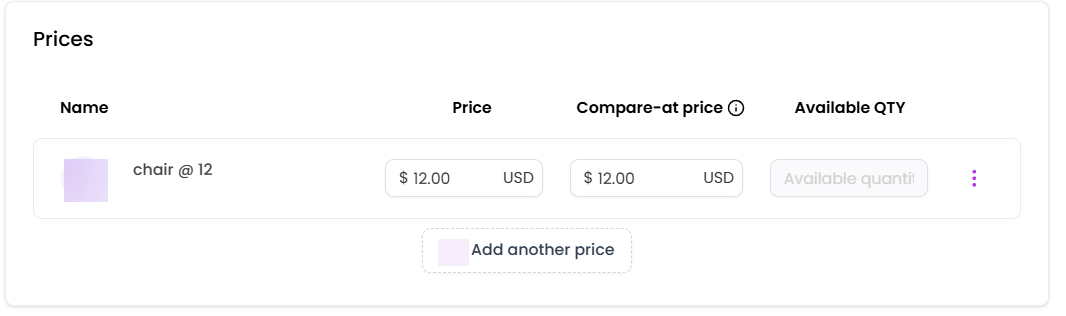
- If the product comes in different sizes, colors, or materials, you can specify these options in the product variants
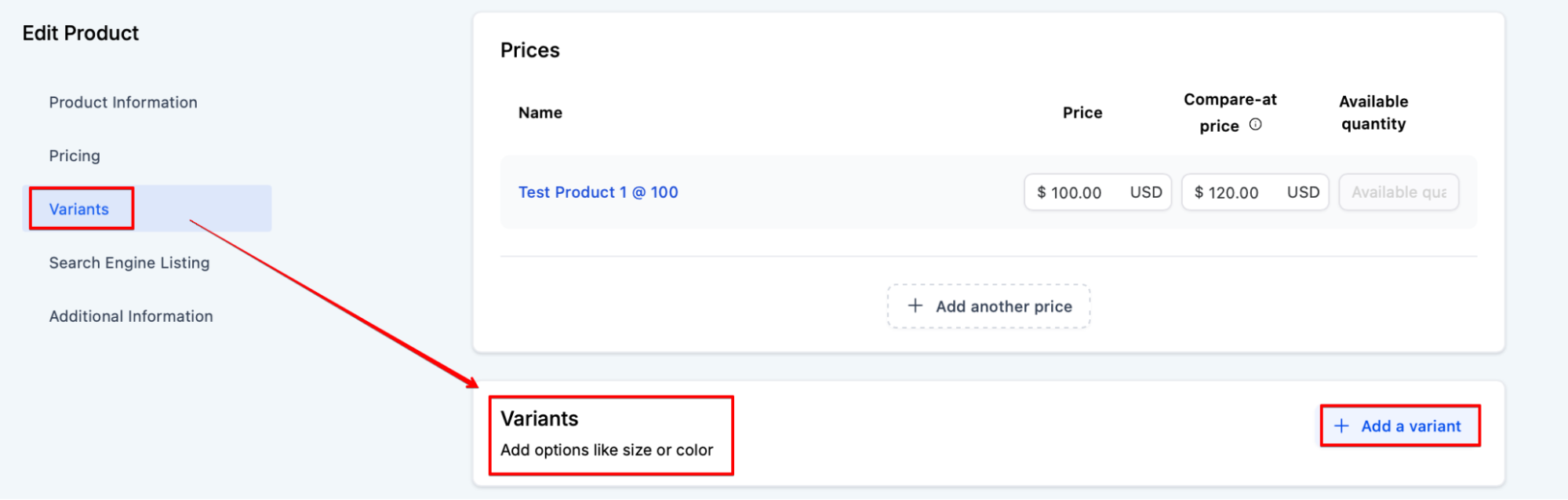
For an enhanced level of customization, a toggle feature is available while creating each product. This toggle allows businesses to specify which products should be visible in their online storefront.
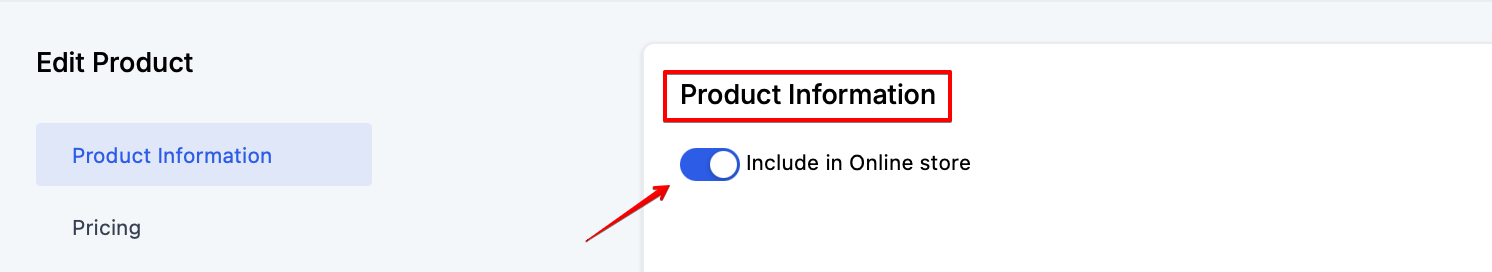
Step 2: Adding Your Online Store To Your Website
- Navigate to the Website Builder and either create one or edit an existing one
- Add a new page
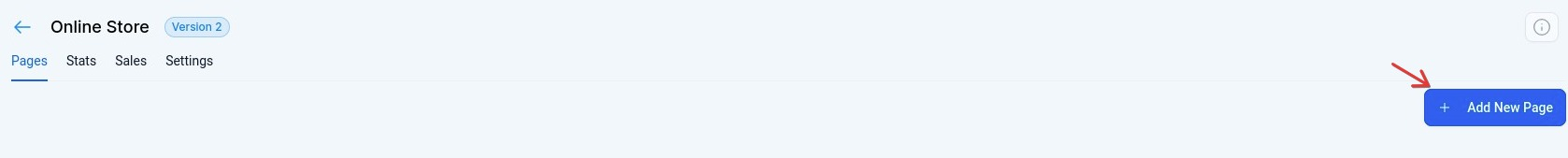
- Click on + to see all the elements
- Click on Store and then on 'Add Online Store'
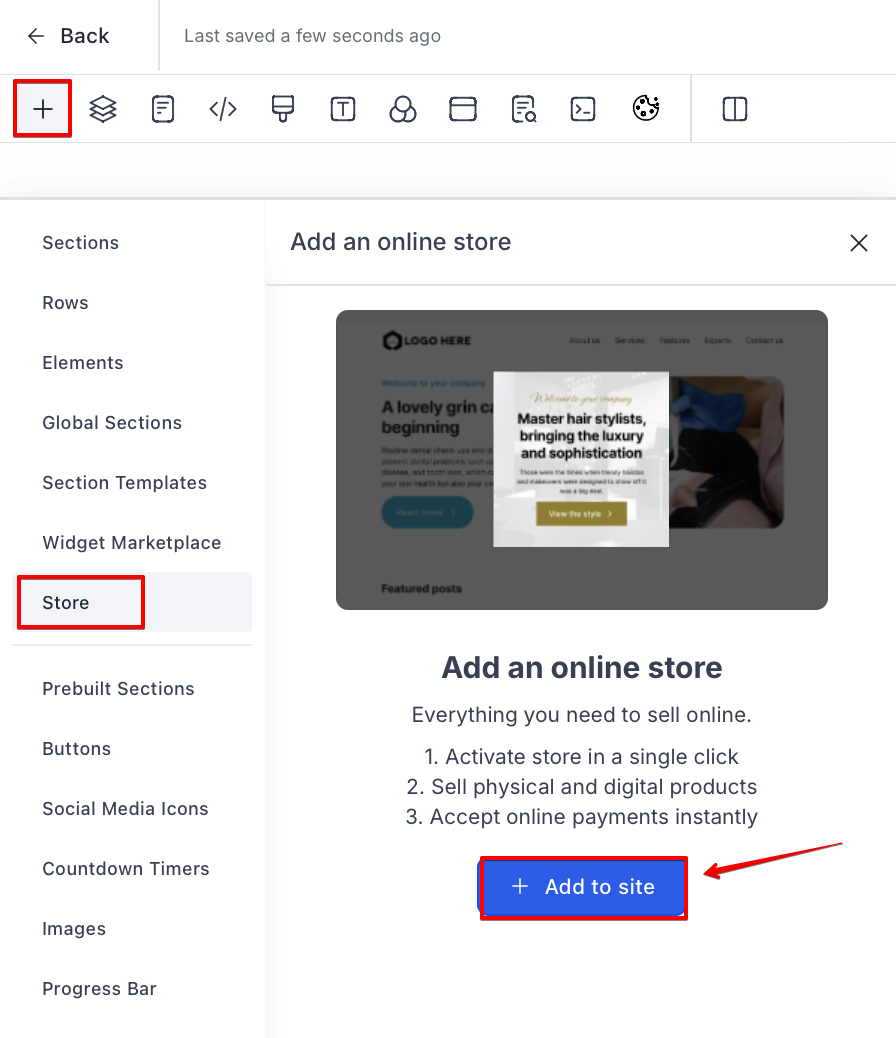
You can edit these elements' padding, colors, fonts, and also borders and shadows on the advanced settings.
Please note: You will see the online store template element with photos and processes of different products, but they are part of the template. Once you preview the page, you will see your products.
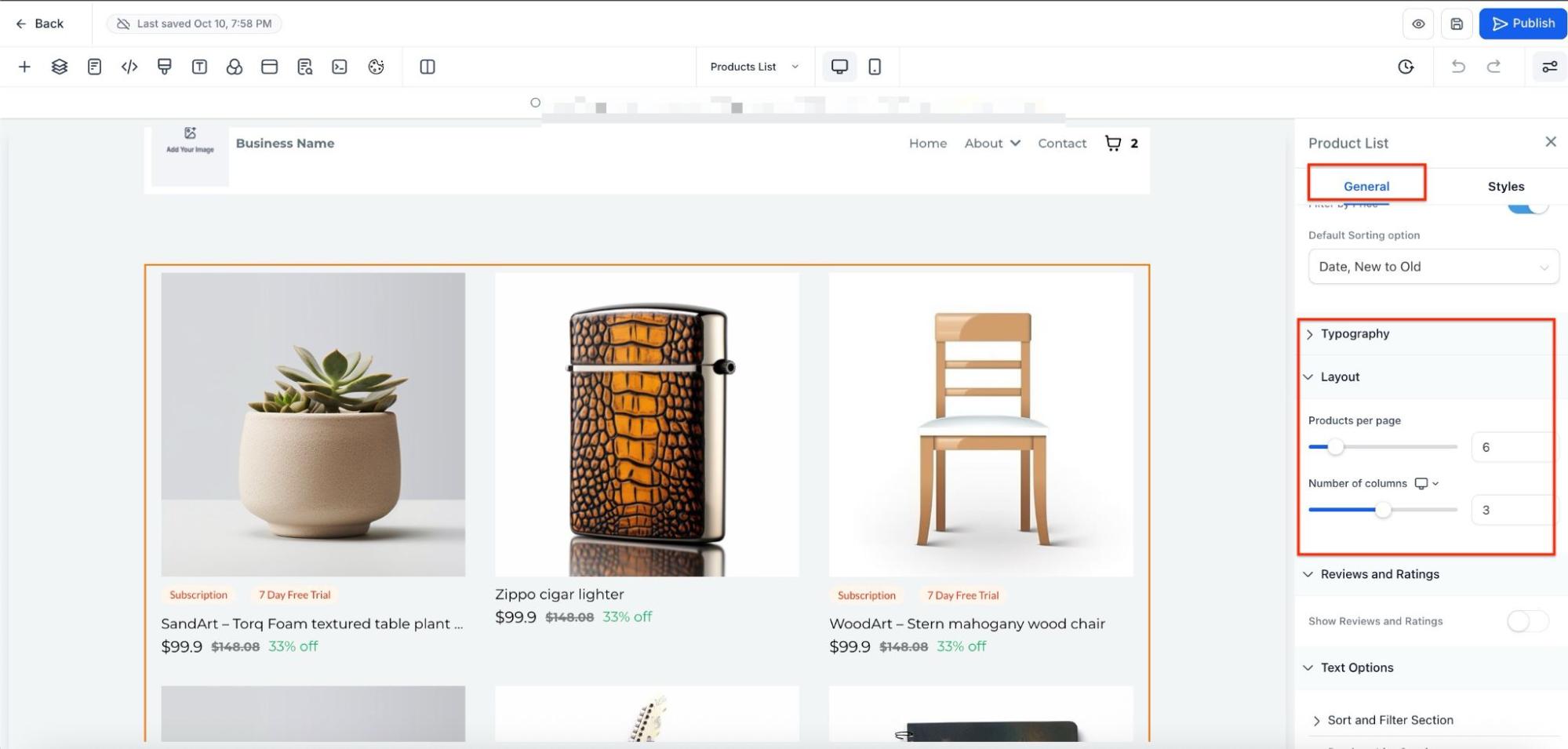
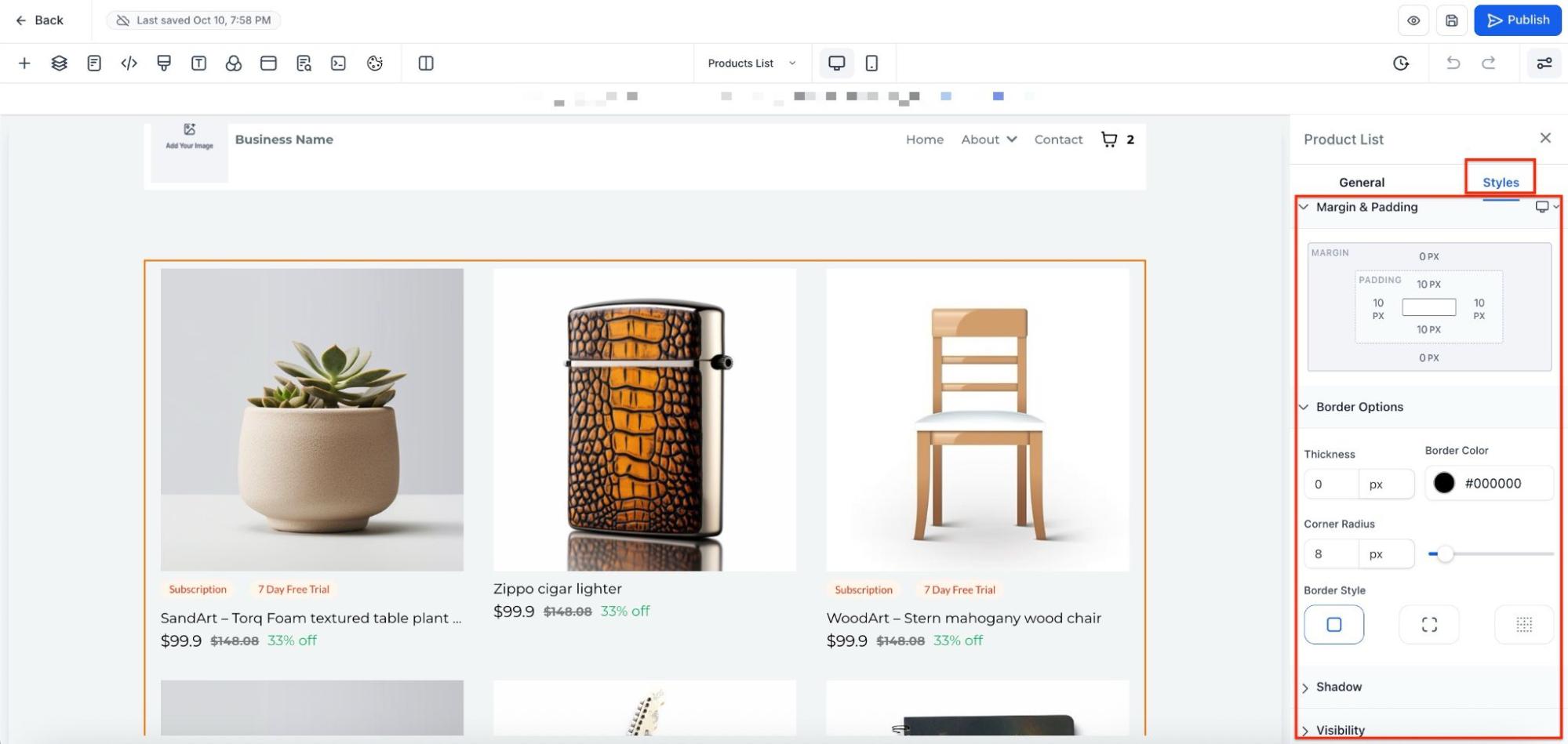
Please note: You will see the online store template element with photos and processes of different products, but they are part of the template. Once you preview the page, you will see your products.
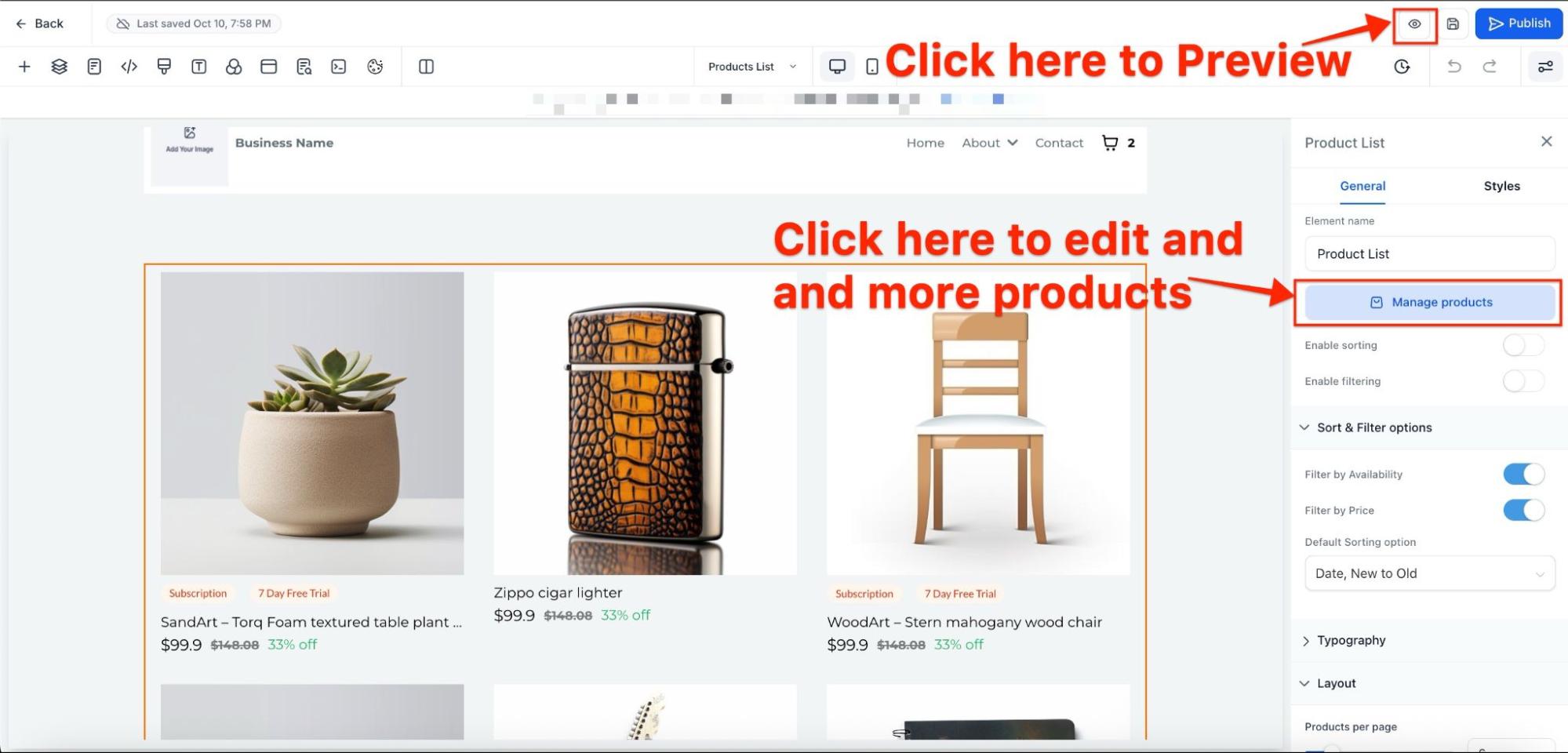
Additional notes while creating an online store
- Automates sales receipts, Order Submitted trigger, Shopping cart element inside email builder to auto-populate line items purchased, Payments received trigger, and coupon codes will automatically work with any online store created
- All existing products will not be available in the online store by default. Businesses can choose which products they would want to showcase in the store and turn the toggle on for those respective products
- Businesses will be able to track the orders submitted, payments received, initiate any refunds, etc using the Orders and Transactions lists under the Payments menu.
- Additional Notes Section on Checkout Page: This allows customers to provide specific instructions or details about their orders directly during checkout. This optional section enhances the checkout experience by offering flexibility for customers to communicate special requests.
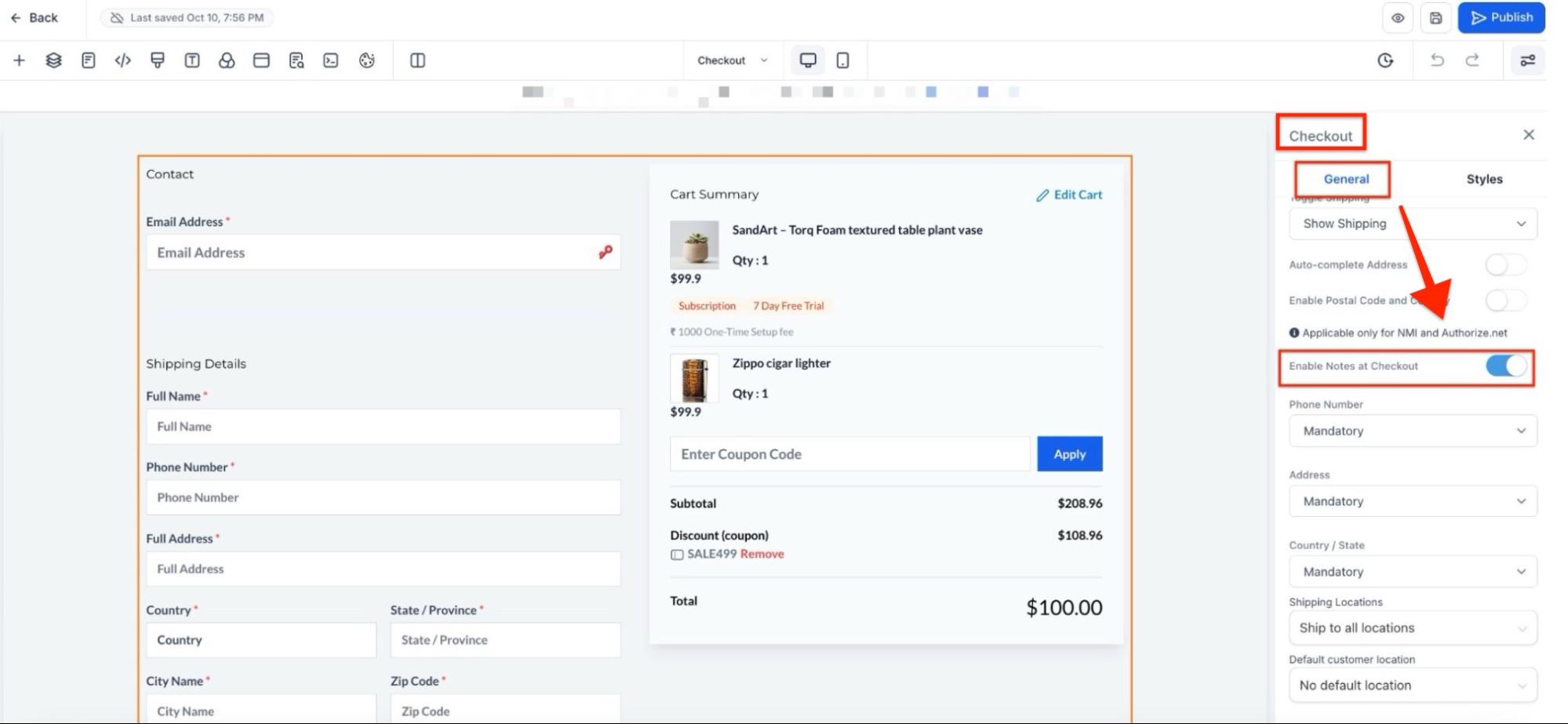
- Store owners can customize available shipping destinations on the checkout page and set default customer location preferences. Businesses can select specific countries for shipping or enable global shipping, while also simplifying the checkout process with geolocation for automatic location detection.
- Ensure the country/state field is not hidden; otherwise, the selection options won’t appear.
- If no countries are selected under Ship to specific countries, then all countries will be available to customers at checkout.
- The Geolocate feature simplifies the checkout experience for international customers by automatically detecting their location.
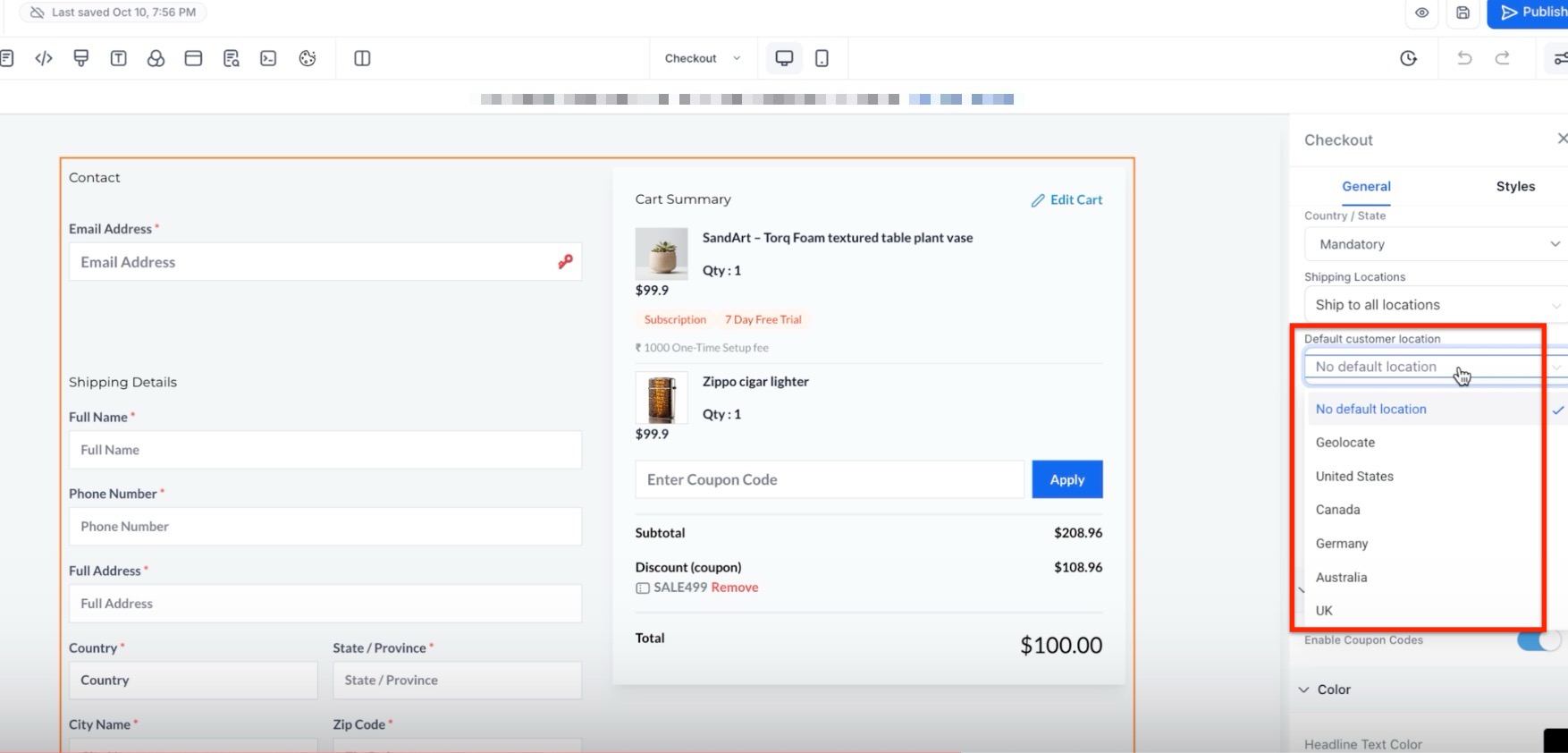
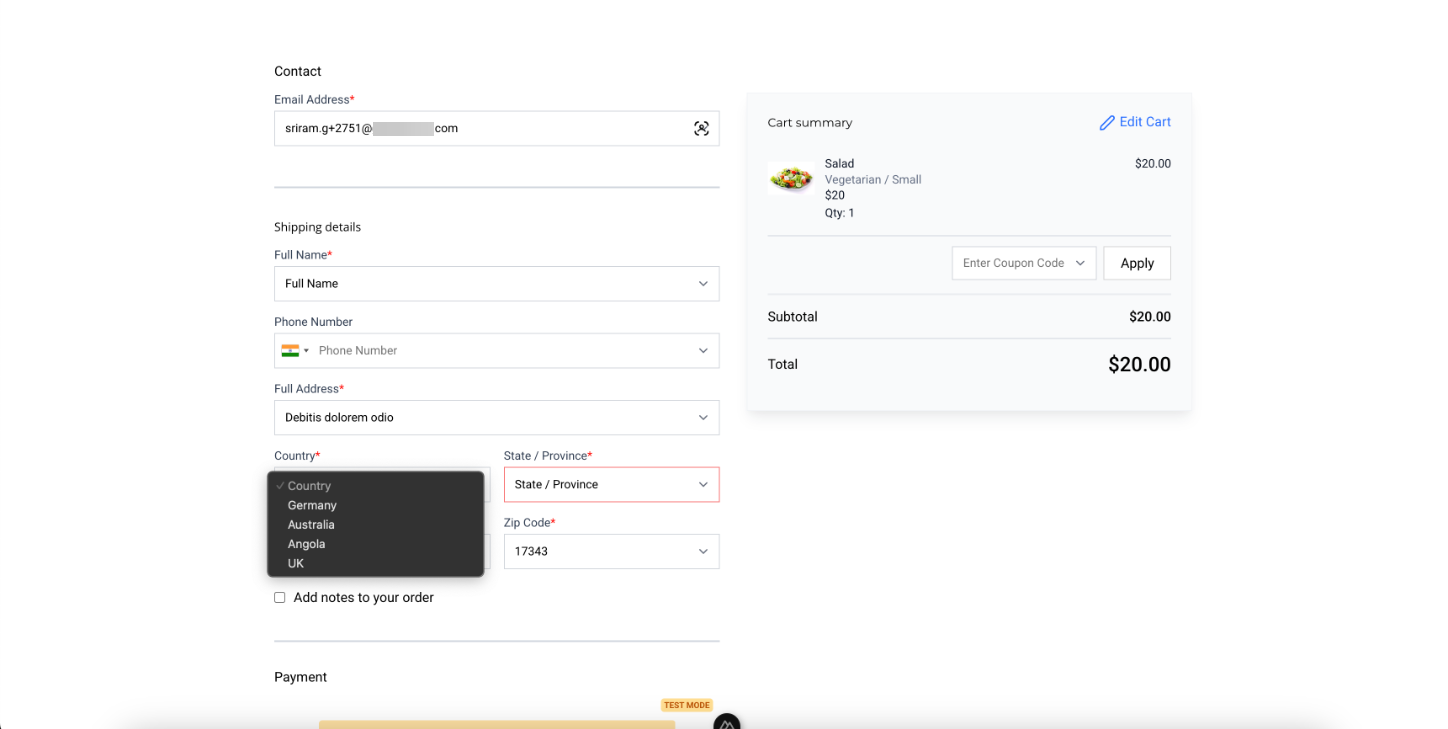
Key Features for Product Presentation
To make your products more appealing and informative, the Mastermind offers these core functionalities:
- Rich Text Descriptions to create dynamic, detailed product descriptions.
- Multiple Media Attachments: Businesses have the flexibility to attach an array of images and videos for each product, providing customers with a comprehensive visual understanding of what they're purchasing.
- Customizing Product Display: E-commerce store owners can customize the number of products displayed per page (3 to 24) by selecting the product list element and adjusting "Layout options," allowing for more flexible and appealing layouts.
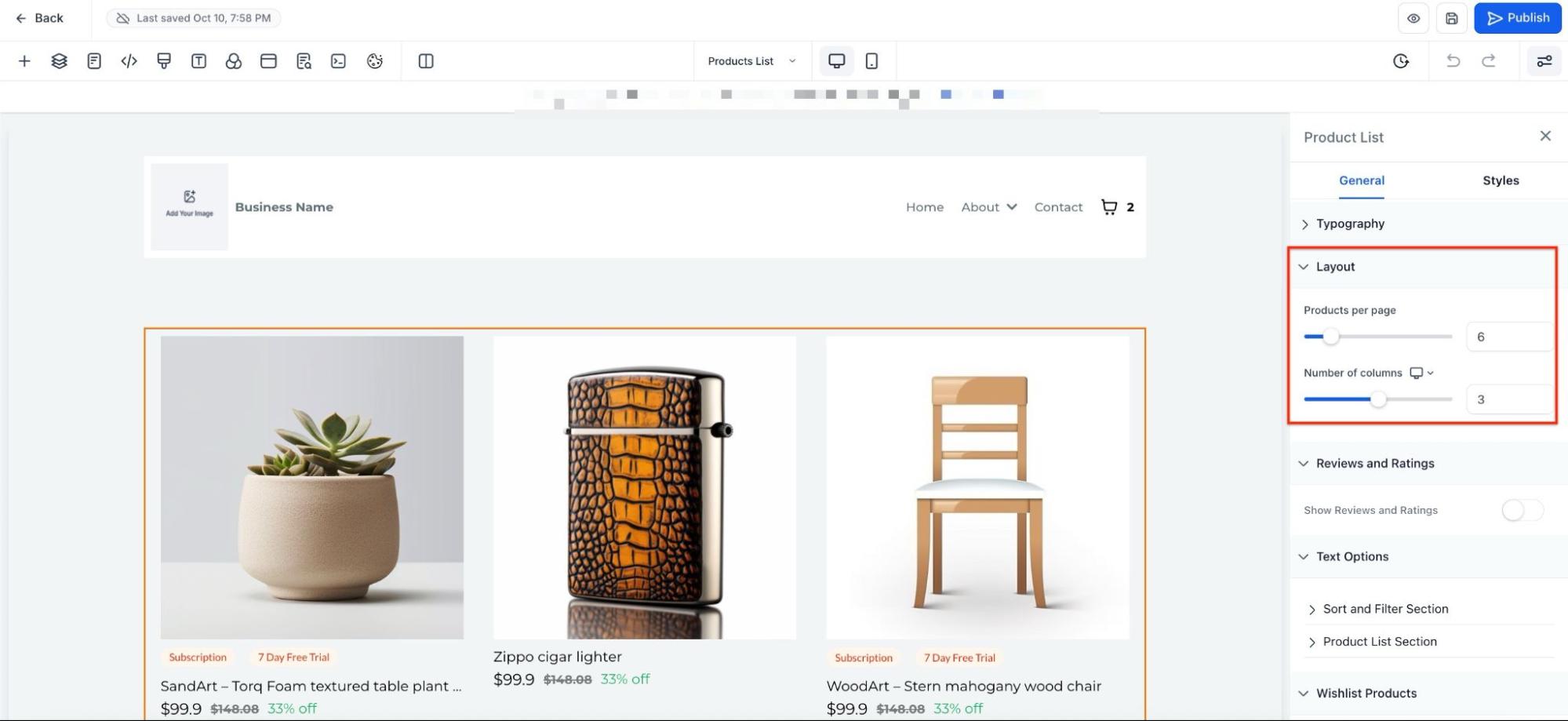
- Product Variants: To cater to a diverse customer base with varied needs and preferences, businesses can now add variants like size, color, or material to their product configurations. Each variant can also have its customized price point.
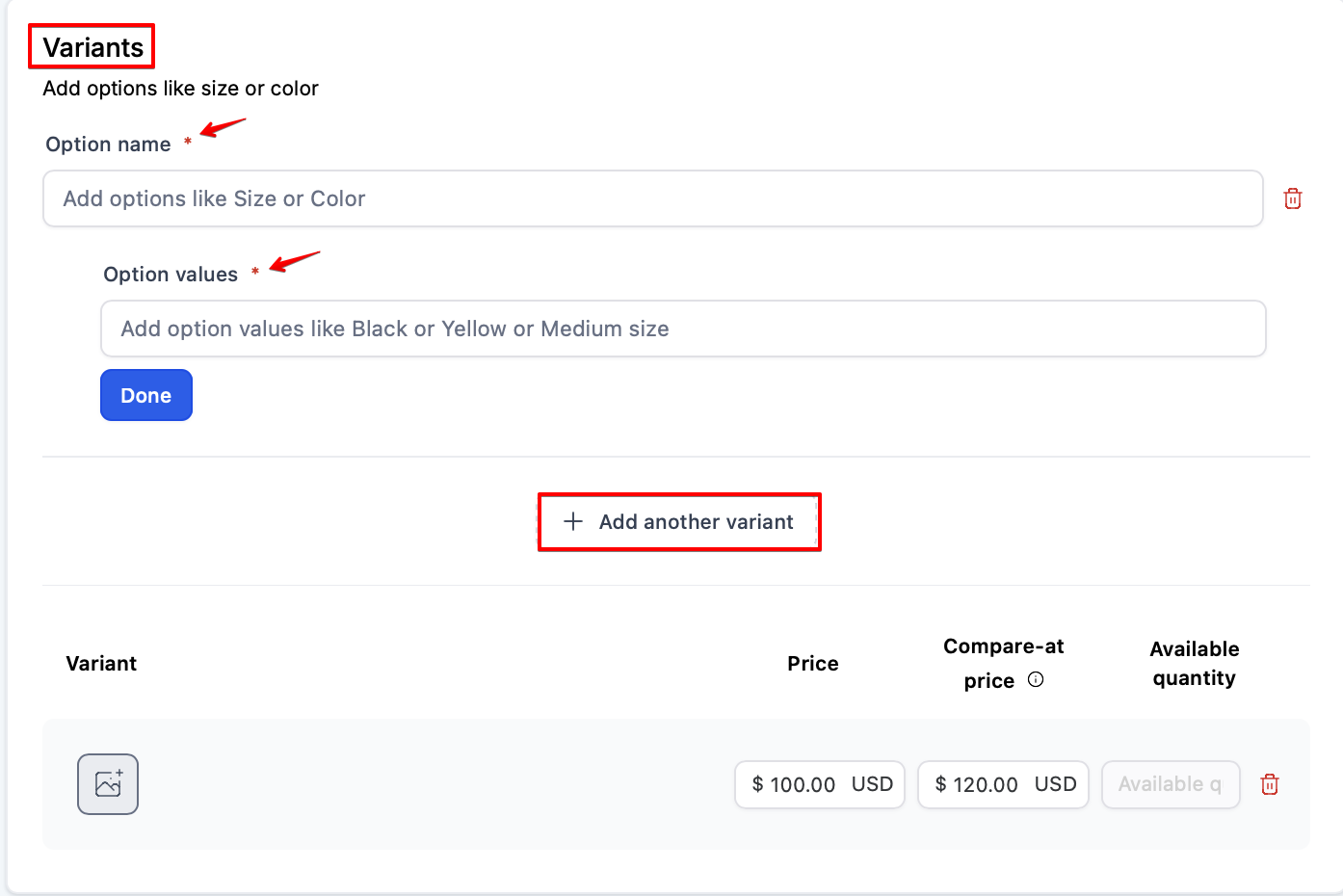
By leveraging these functionalities, businesses can offer a rich, user-friendly experience in their online stores.
Step 3: Configure All the Pages
Once you have created your store, the system will automatically add five key pages to build your online store:
- Products List Page: A catalog showcasing all your offerings.
- Product Details Page: For in-depth information about each product.
- Cart Page: A summary page allowing customers to review their orders.
- Checkout Page: Captures all necessary details for payment processing.
- Thank You Page: A post-transaction page for confirming a successful purchase and offering related products or services.
Note: Edit the design of these pages if needed.
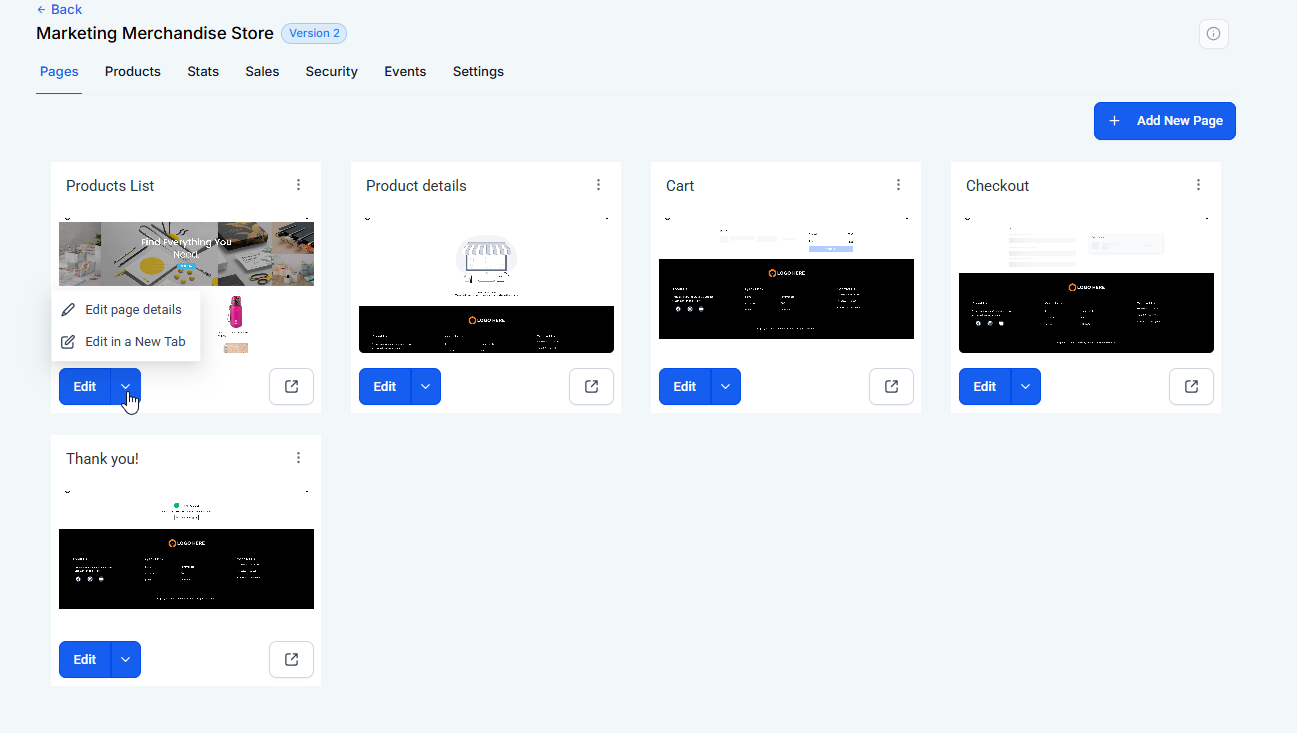
Customers can check out free products without entering credit card details. This feature works with one-step and two-step order forms, online stores, and upsell products. Enable or disable it in Funnel Builder settings. Free checkout applies to one-time products priced at $0 or recurring products with $0 initial and future payments.
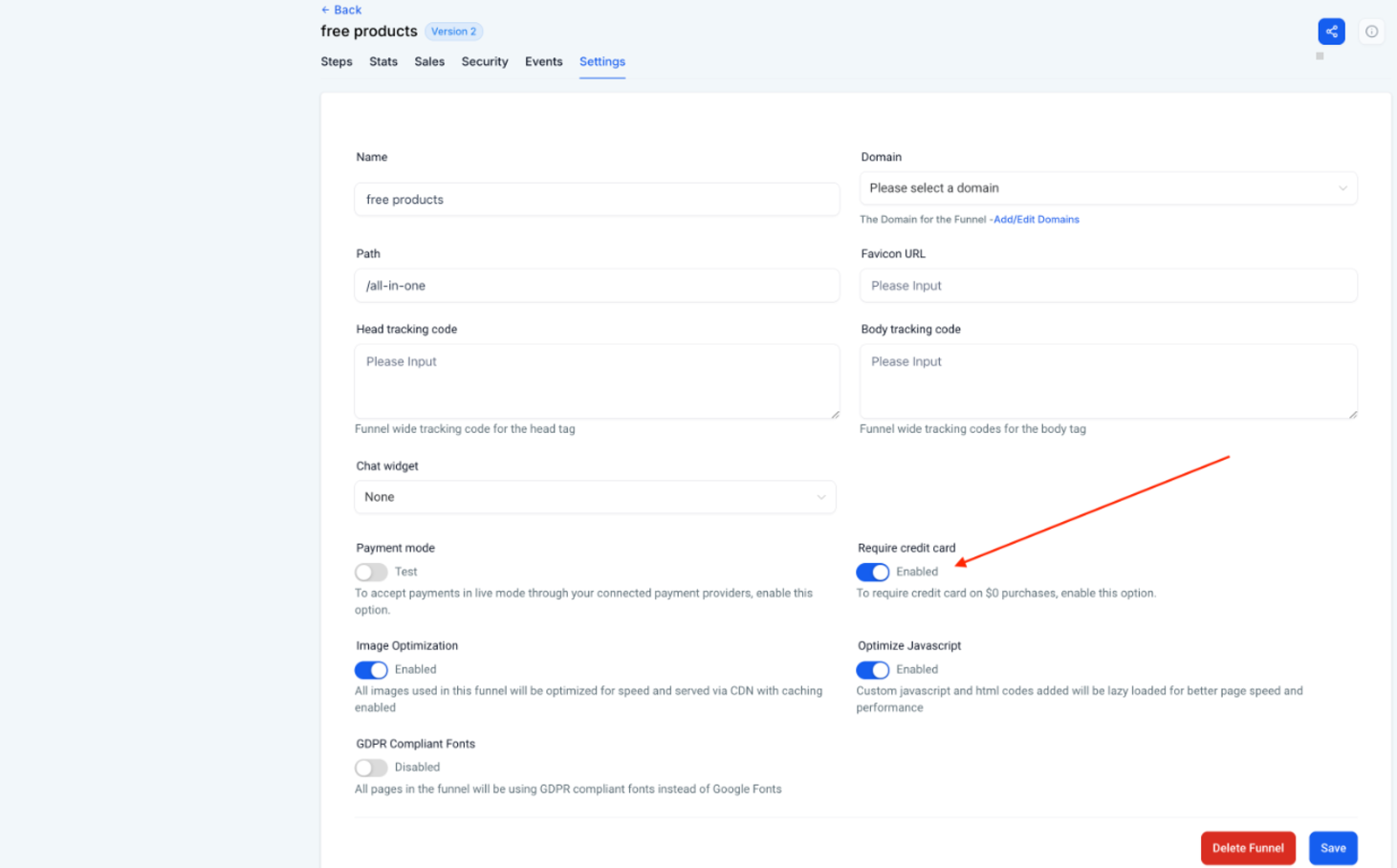
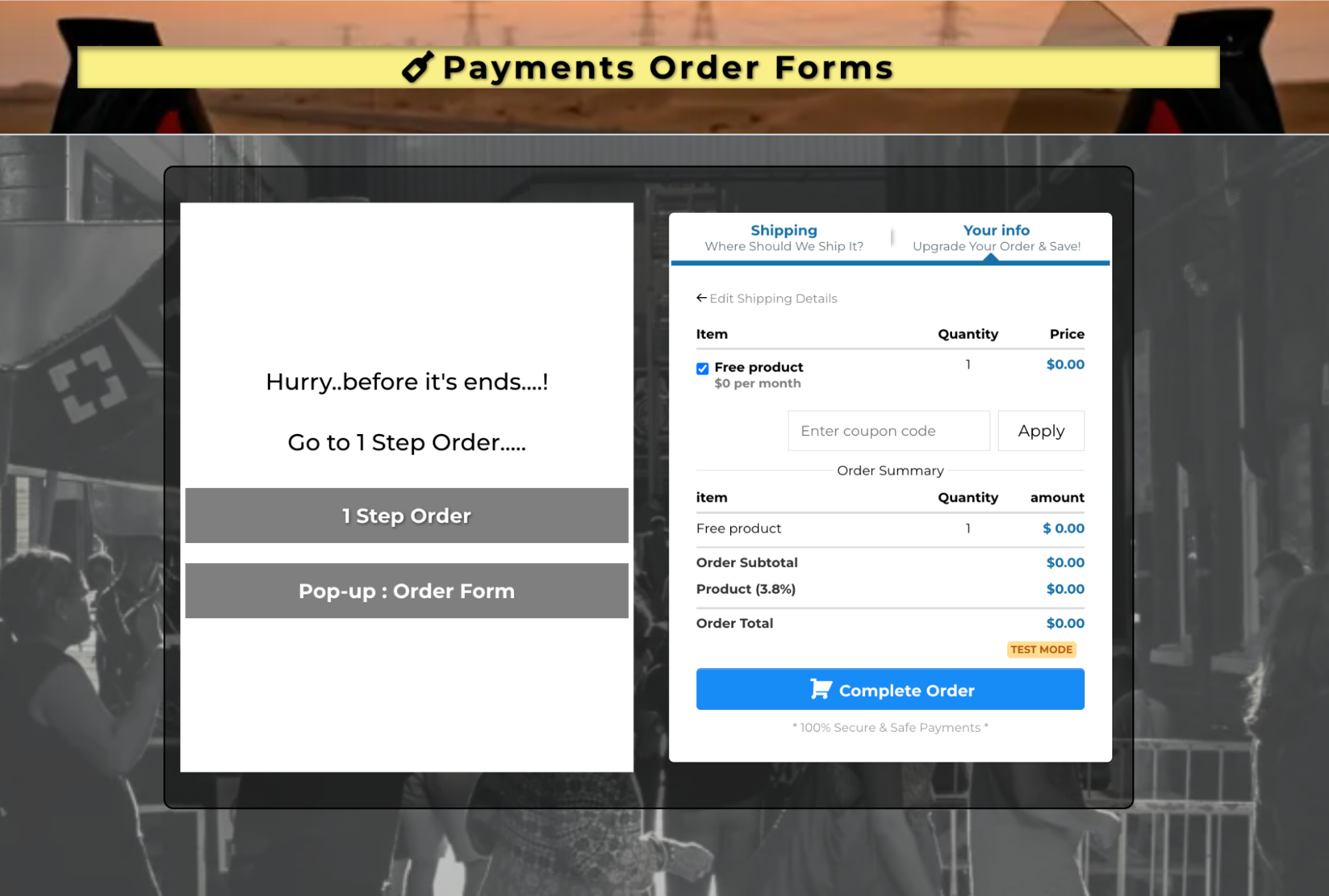

Advanced Tracking and Management
You can use the Mastermind analytics tools to track user behavior, sales metrics, and other KPIs. Follow the next steps to do this:
- Navigate to Payments > Orders for a detailed view of order submissions and Payments
- Click on Transactions to track payments and initiate refunds.
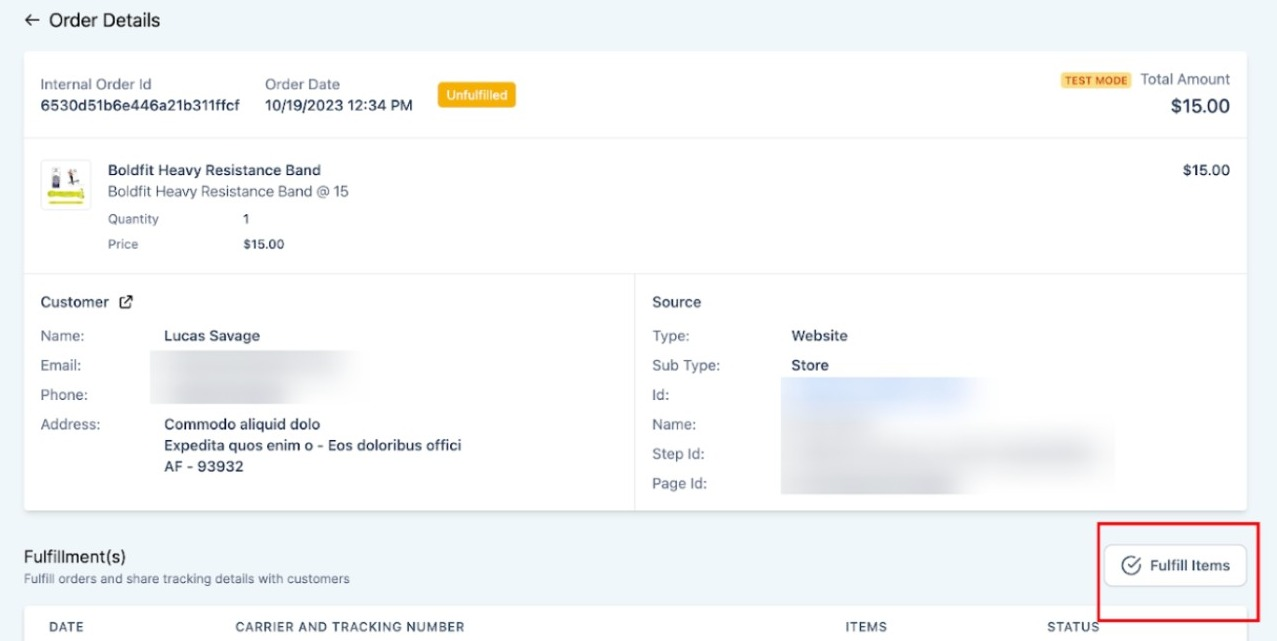
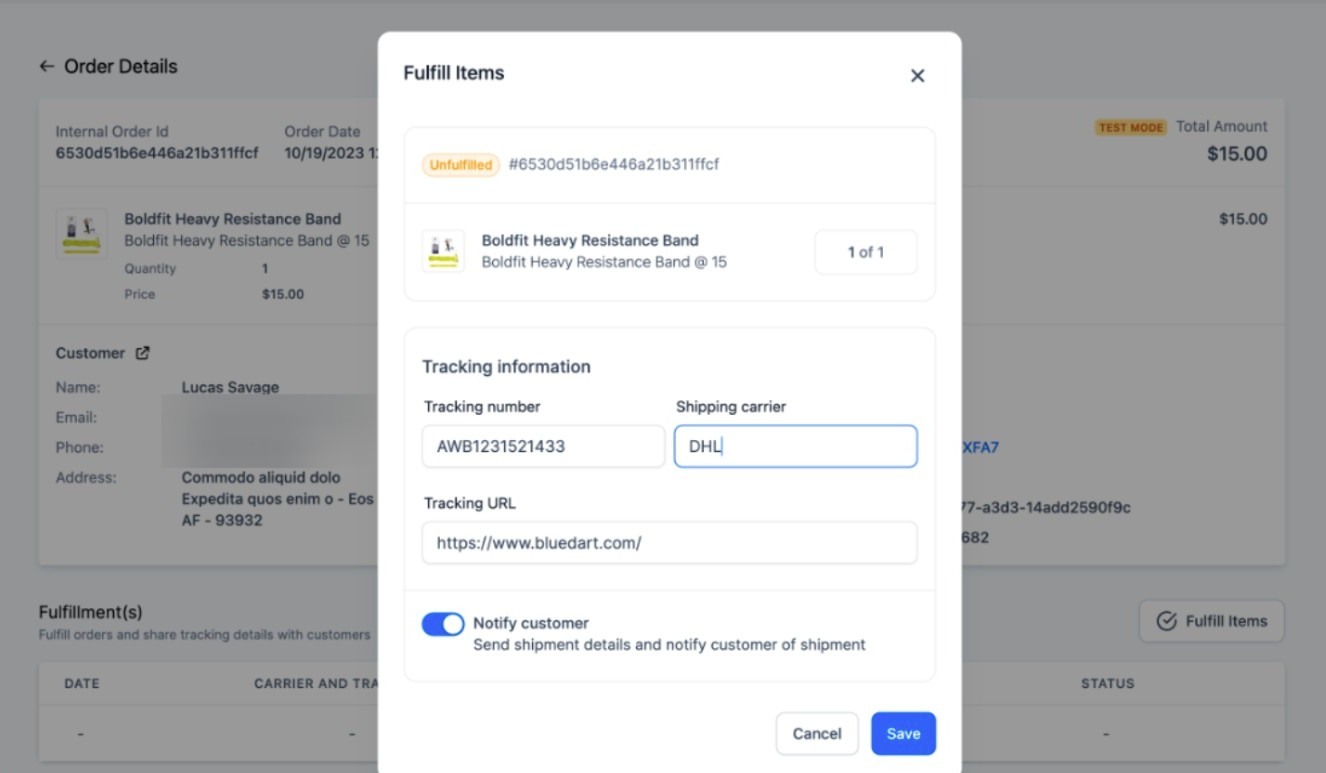
Variant Specific URL:
You can now obtain a unique URL for any specific variant of a product. This feature allows you to direct customers to a particular product and its variant directly. To get the URL for a specific variant, follow these steps:
- Go to your website and preview the store.
- Navigate to the product you want to share.
- Select the desired variant of the product.
- Copy the URL from the address bar at the top of your browser.
The URL will include a parameter, such as ?variant=, which specifies the particular variant. By sharing this URL, customers will be taken directly to the product page with the chosen variant pre-selected.
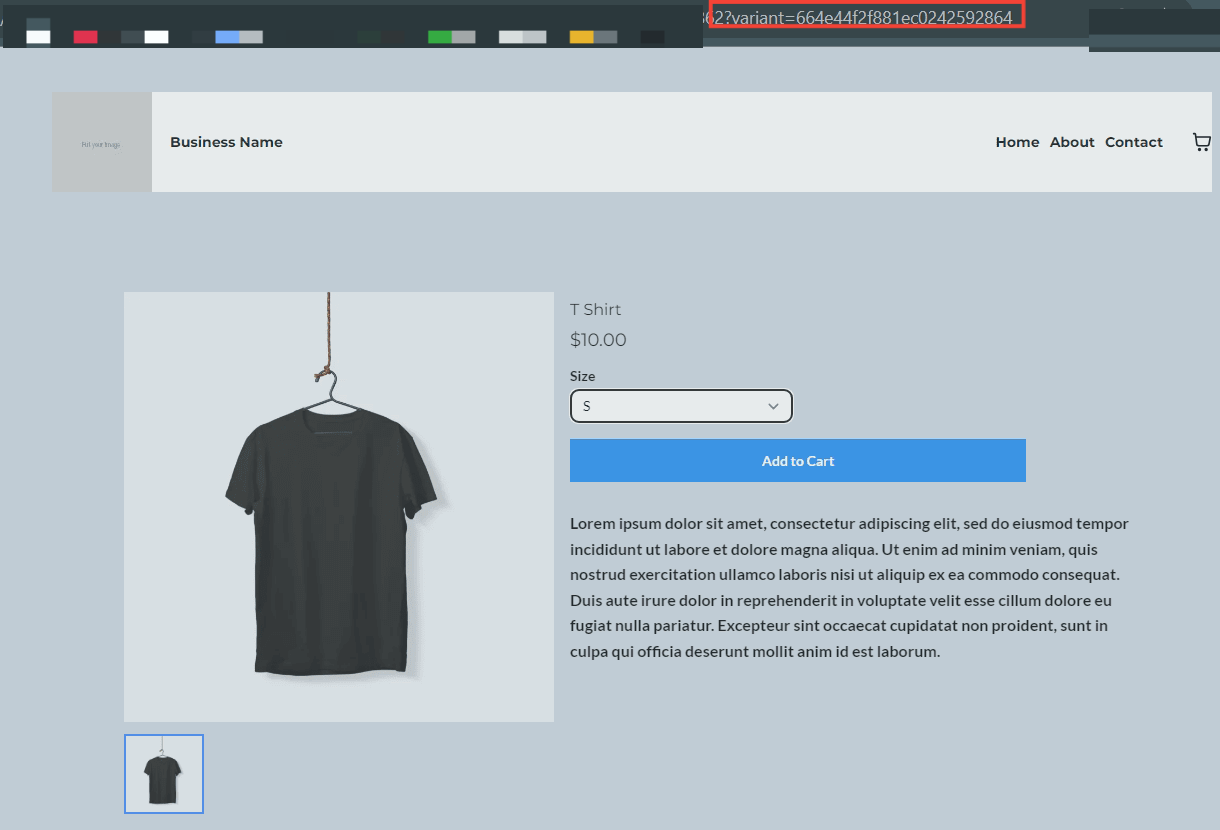
Buy Now Button:
You can enable the "Buy Now" button on the product detail page. This feature allows users to purchase a product directly, bypassing additional steps in the shopping cart process. Customers can select the quantity of the product and proceed with the purchase immediately. To enable the "Buy Now" button:
- Go to the product detail page on your website
- Click on the product to enable the "Buy Now" button.
- By default, the "Buy Now" button feature may be switched off for both new and existing stores. Toggle on the "Buy Now" button option.
- Customize the appearance of the "Buy Now" button to align with your website's design and branding. This includes options such as border color, text color, button color, and button text for both "Add to Cart" and "Buy Now."

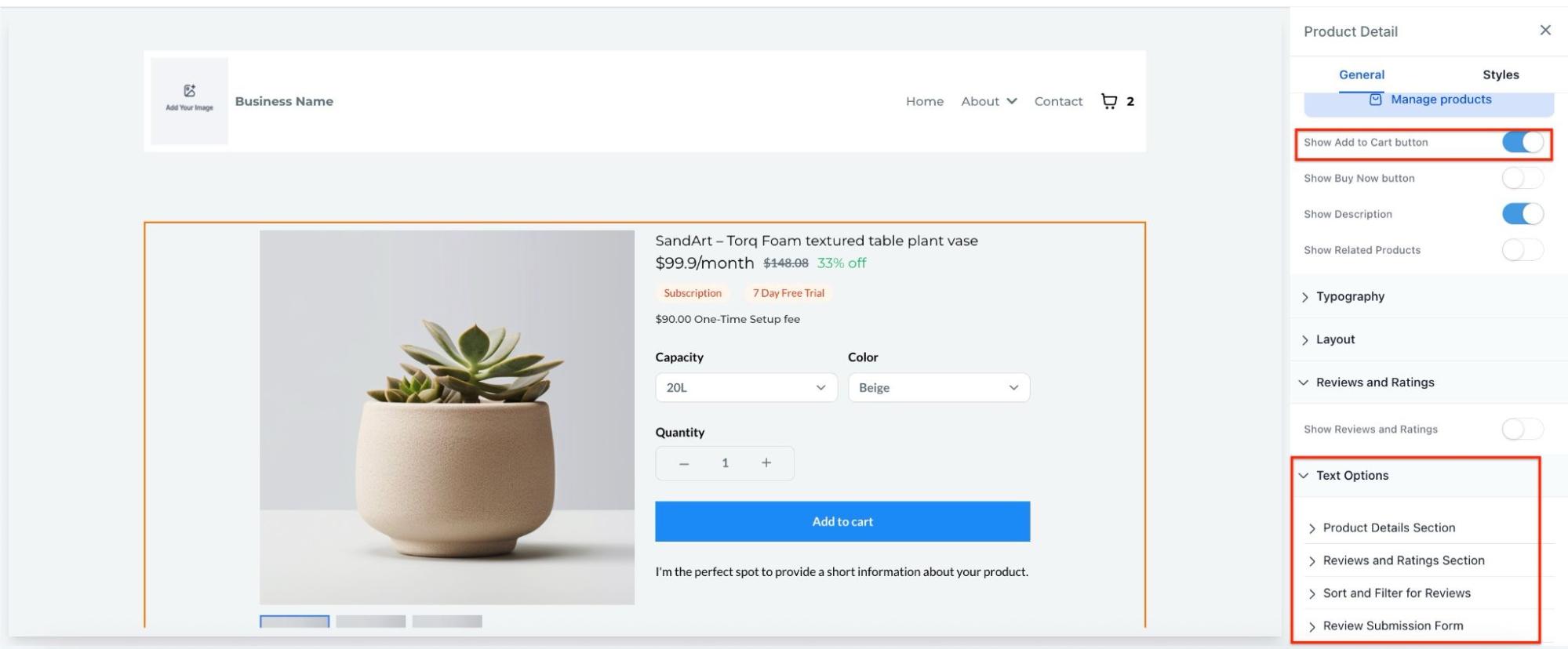
Featured Products Element in Stores
The Featured Products element lets store owners showcase selected products on any store page.
1- Go to the page builder, select "Add Element" → "Store" → "Featured Products".
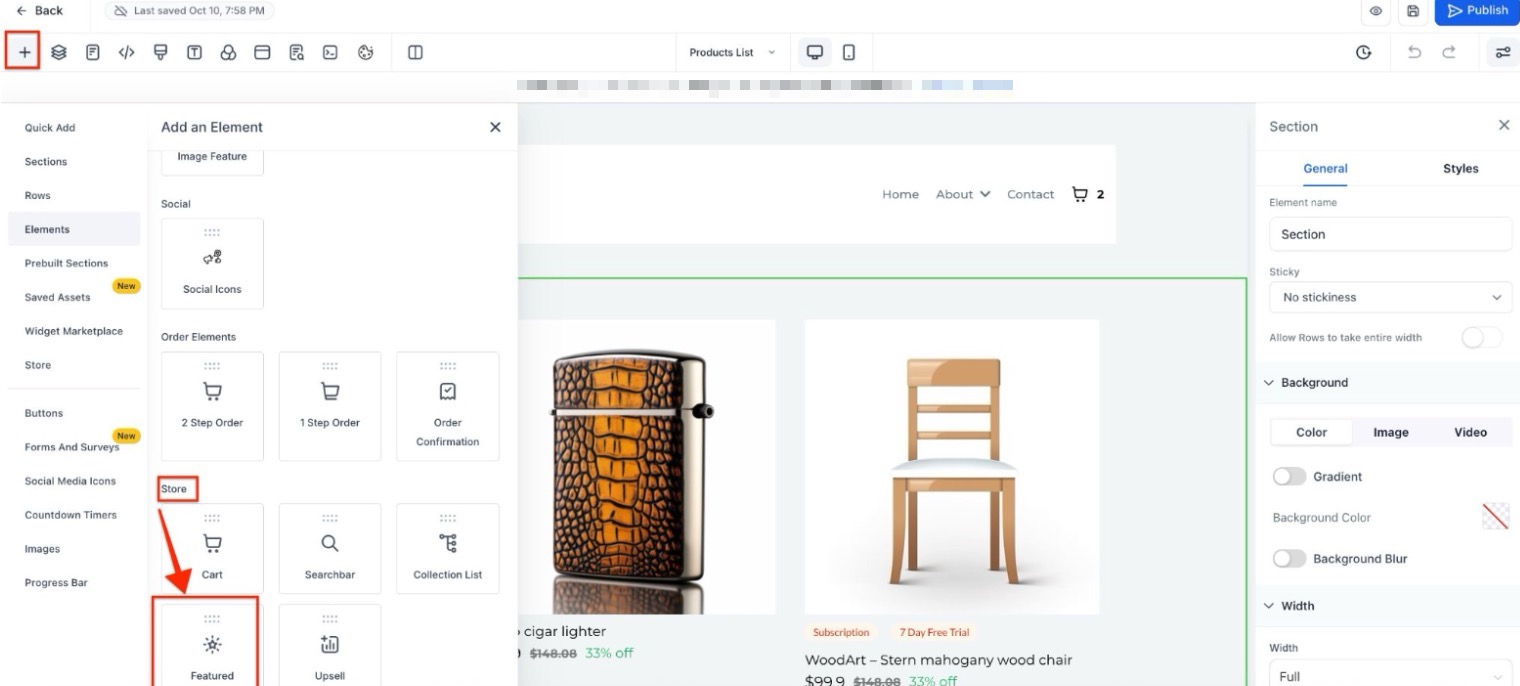
2- Customize heading, margins, padding, colors, borders, and fonts.
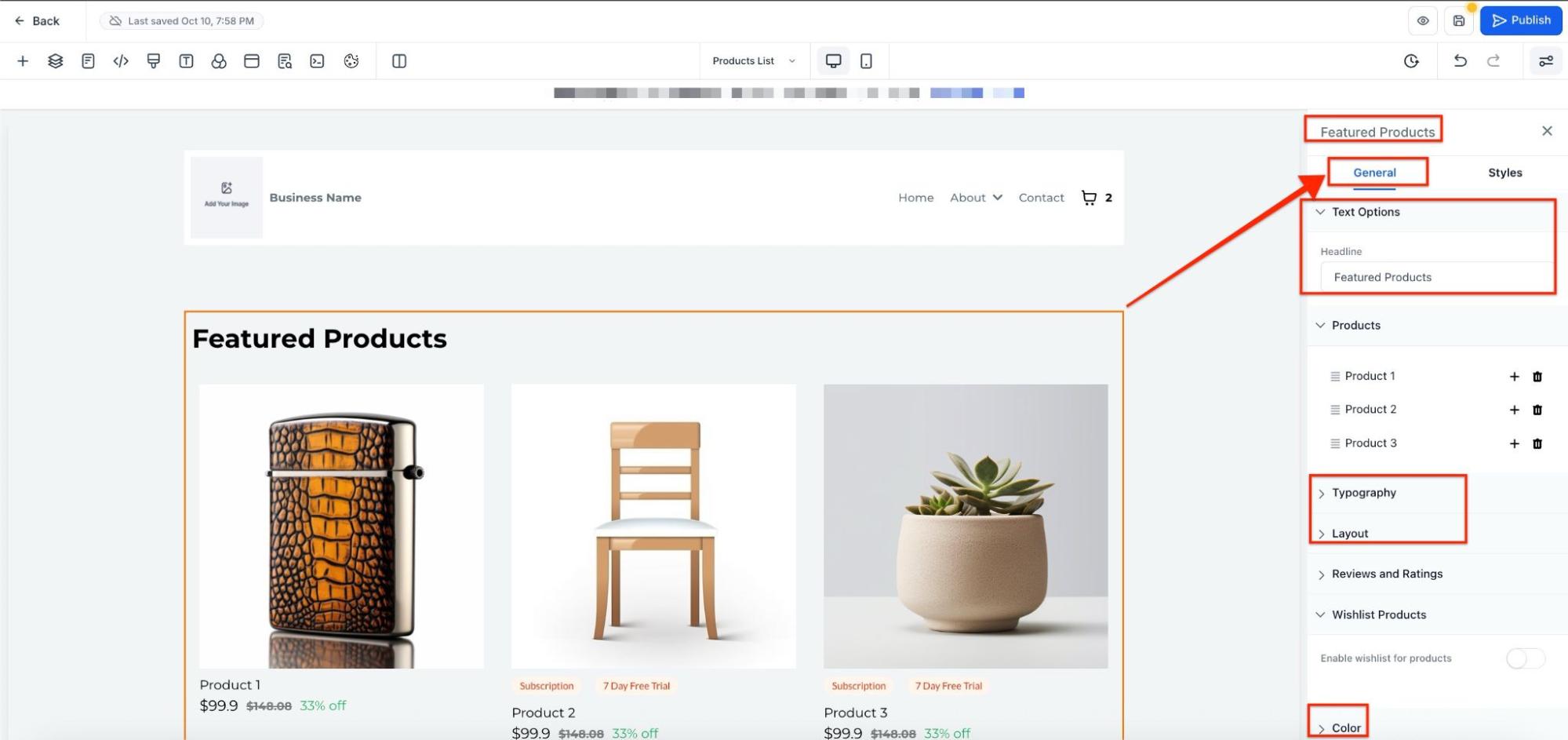
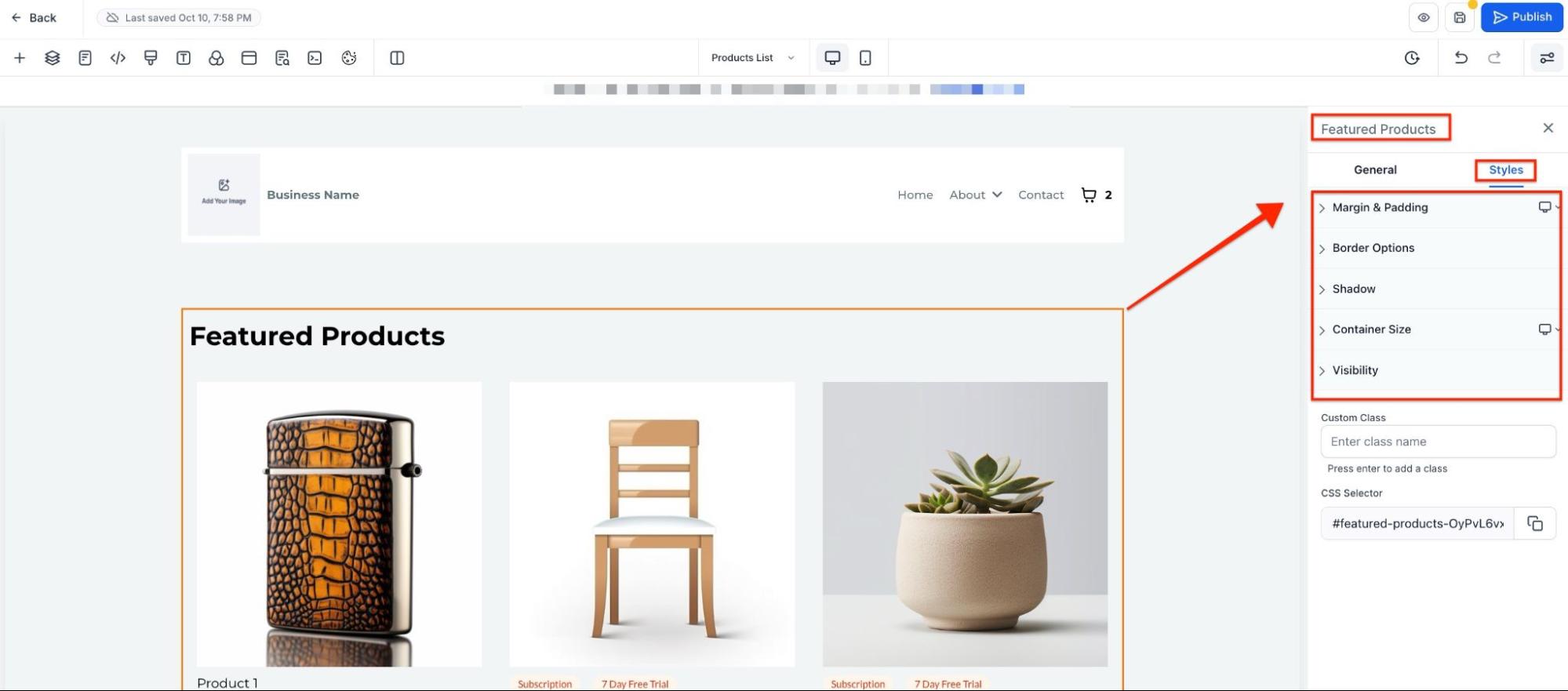
3- Set the number of products per row (up to 5 on desktop and 2 on mobile).
4- Select products by clicking on placeholder items and using the search bar to find and replace them with real products.
5- Click Save/Publish to apply the changes.
Important Notes:
- The dropdown for product selection displays a maximum of 10 products by default. Use the search bar to find additional products.
- Only the selected products will appear on the live site placeholder products will not be shown.
Product Labels/Ribbons for E-commerce Stores
- Add customizable product labels or ribbons to highlight products on product lists and details pages.
- Set timers for labels, specifying start and end dates, after which they automatically disappear.
- Go to Payments > Products > Enable Product Label to set up labels. Customize start and end times for each product as needed.
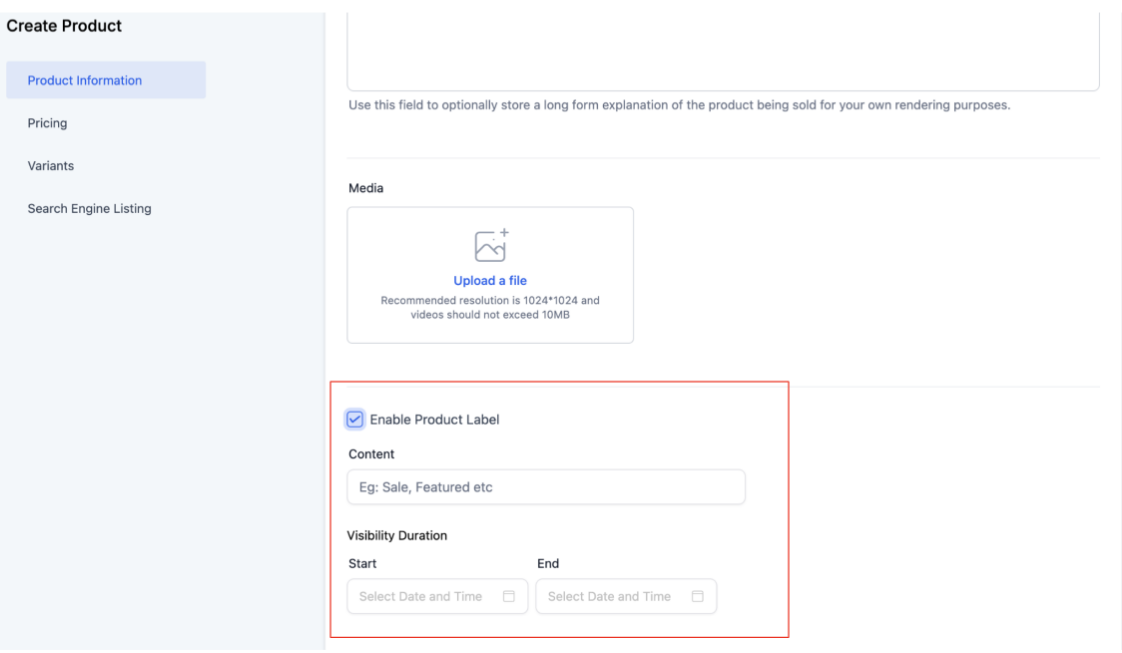
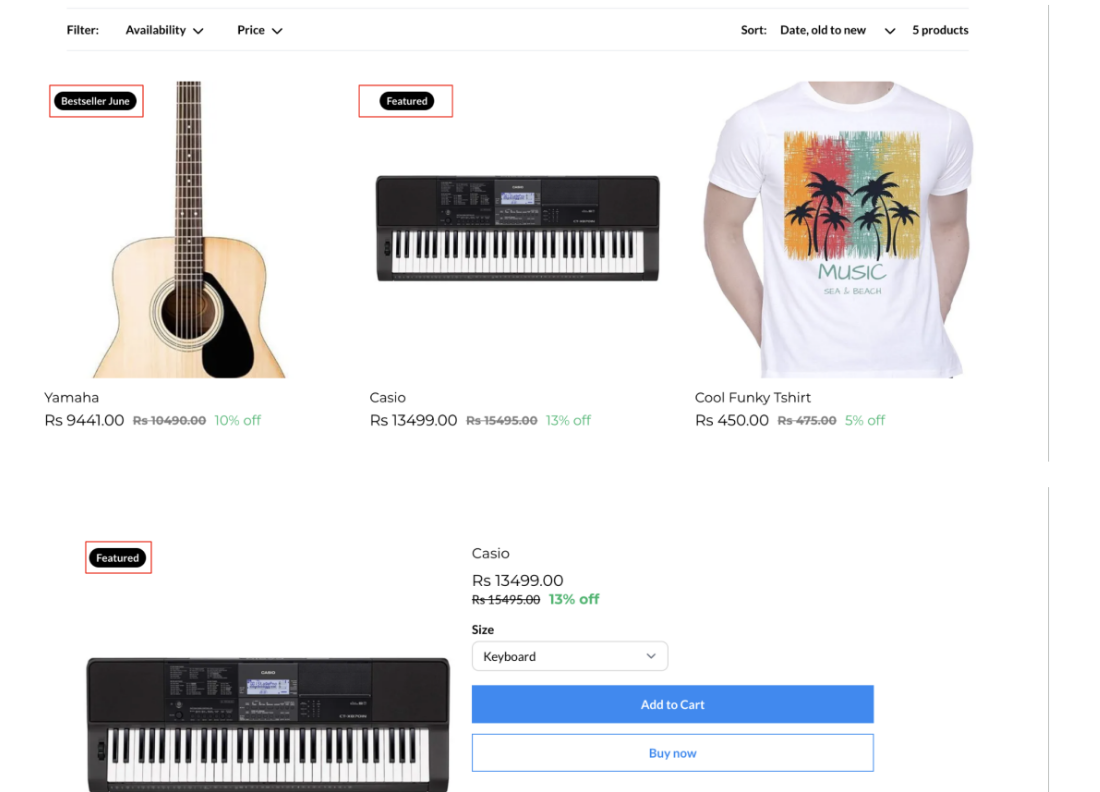
Notes:
- Starting and ending dates and times will be set according to the account location's time zone.
- The end date and time should be greater than the start and end date and time. Also, the end date and time should be greater than the current date and time for the label to show up.
- Changes are automatically saved as you work, eliminating the need to manually click "Save" and reducing the risk of losing progress. For those who prefer manual control, the option to save manually is still available.
- A new version is saved every 10 minutes if changes are made.
- Up to 50 versions (both auto-saved and manual) can be stored per item.
- Version History allows you to view and restore previous versions of your content, providing flexibility in case you need to undo changes.
Customizable Online Store for Smarter Selling
The online store allows businesses to set up a customizable storefront, display products, manage orders, and provide a seamless checkout experience.
How to Use
1- Add the Store element to your website.
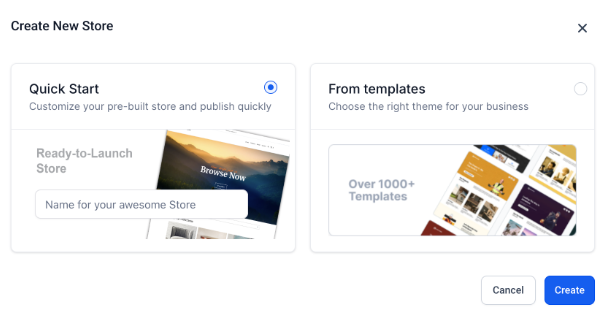
2- Create and configure products with names, descriptions, images, pricing, and variants.
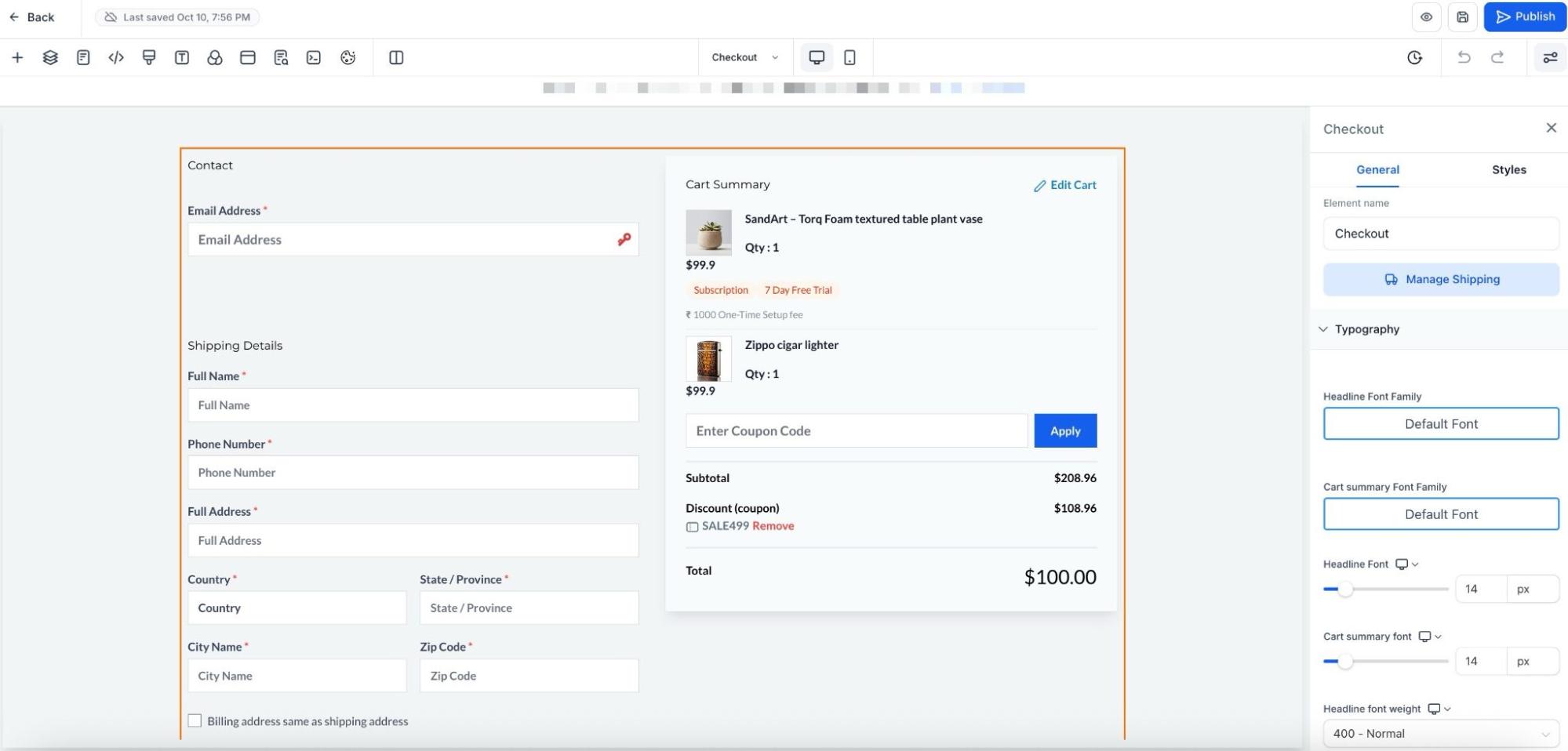
3- Adjust product visibility settings to choose what appears in the storefront.
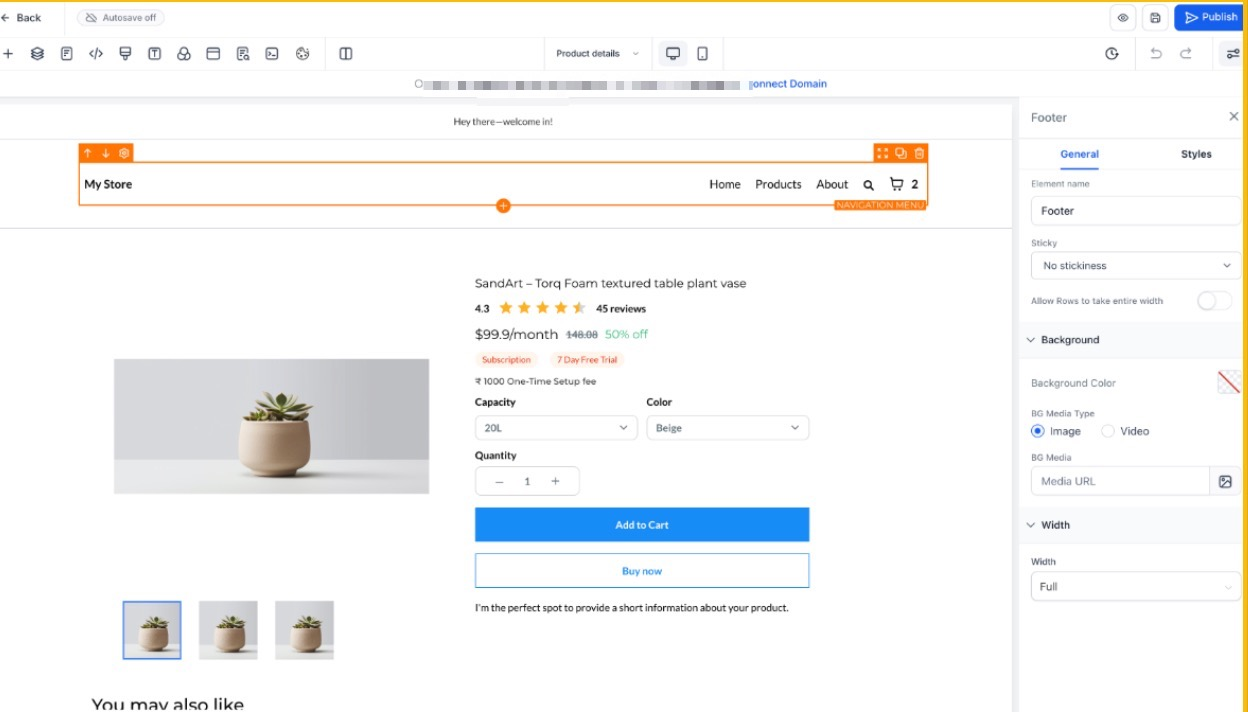
4- Customize the store’s design, layout, and button actions.
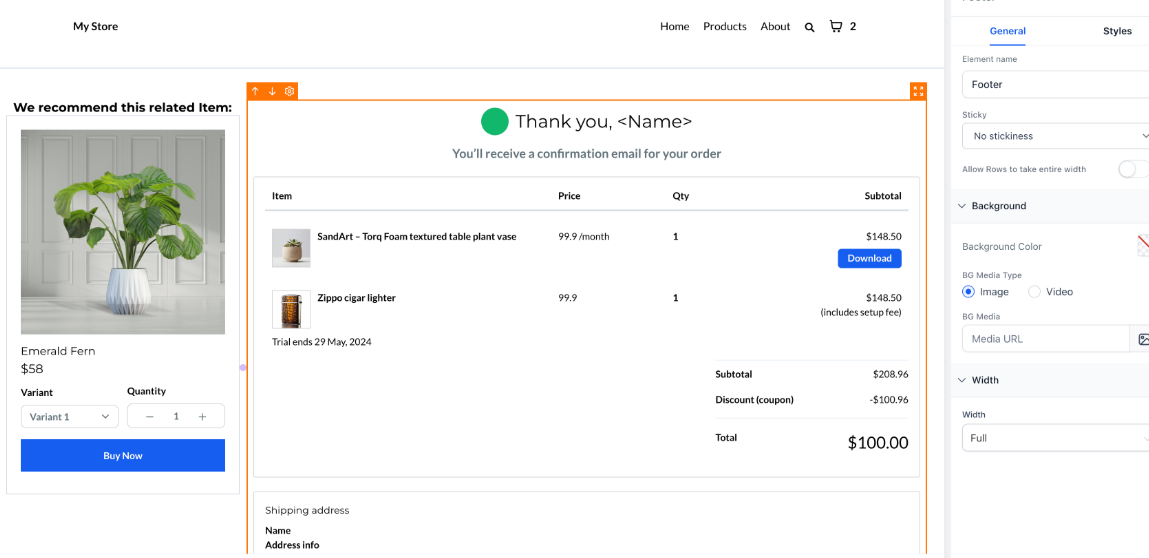
5- Set up checkout options, including shipping destinations and payment preferences.
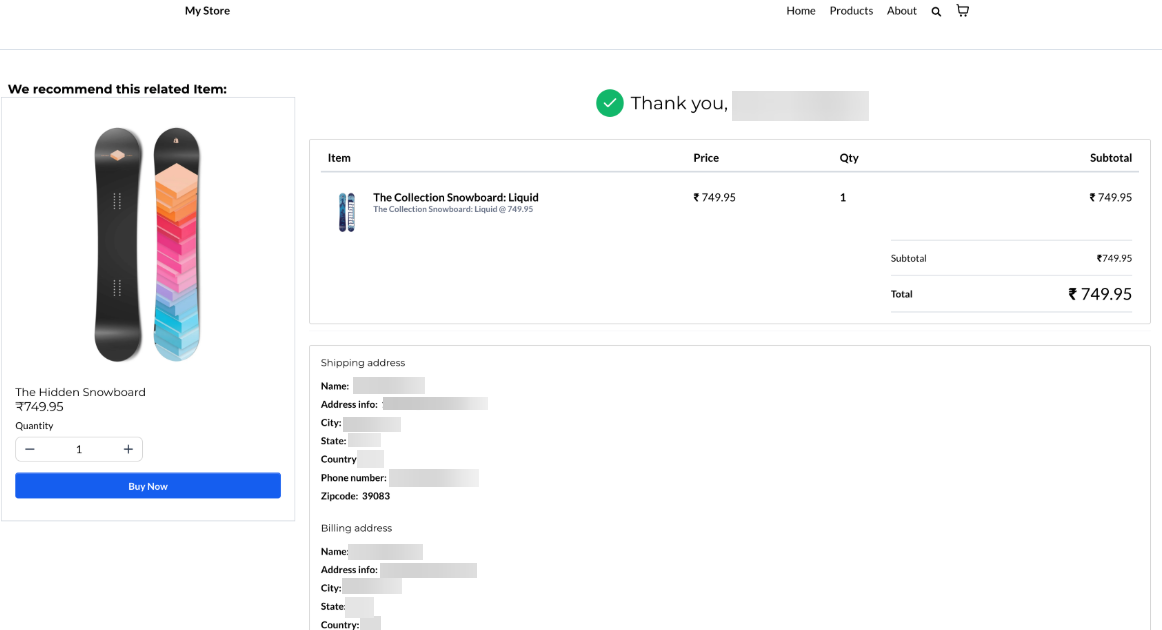
6- Preview and publish the store to go live.

Notes
- Products must be enabled before they appear in the store.
- Ensure shipping destinations are properly configured.
- Do not hide country/state fields on checkout to avoid errors.
Frequently Asked Questions (FAQs)
Q: How Do I Handle Fulfillment?
A: Upon receiving an order, it will appear as 'unfulfilled' by default. You can manually mark it as fulfilled and include tracking information for the customer.
Q: Can I Customize Pricing for Different Variants?
A: The Mastermind allows flexible pricing options for different product variants.
Q: I have created a store for test purposes. How do I delete it now?
A: Users will be able to delete a store by deleting any of the automatically added pages. If they confirm, all data related to the store will be lost.
Q: I have attached multiple images of my products and services. Is there a way I can set the default images for each variant?
A: This is not possible currently. As of now, product images will be shown irrespective of the variant selection.
Q: Is it possible to have different pricing for different variants of a product?
A: Yes, users will be able to customize the price of each variant configured. By default, the price of each variant will be the price of the product.
Q: Can I create multiple stores within the same location?
A: Yes, you will be able to create multiple stores within the same location.
Q: Can I create an online store in both funnels/websites?
A: No, an online store can be configured only inside a website. Users will still be able to sell products using order forms on funnels.
Q: Is it possible to highlight discounts or promotions?
A: Yes, you can show discounts with strikethrough pricing, add captions, and emphasize special offers.
Q: Can I control what happens when users click the buttons?
A: Yes, buttons can be customized to open links, trigger popups, guide users through steps, or remain inactive.
Q: Do I need to enable products manually for them to appear in the store?
A: Yes, products must be toggled on for visibility in the storefront.
Q: Can customers purchase items without entering card details?
A: Yes, free products can be checked out without requiring payment details.
