Settings: My Profile
The "My Profile" page is your hub for managing your personal information and preferences. Accessible from the left-hand menu under "Settings"
Navigating your Profile Two-factor authentication (2FA): adds an extra layer of security by using an authenticator app along with phone and email for login verification.
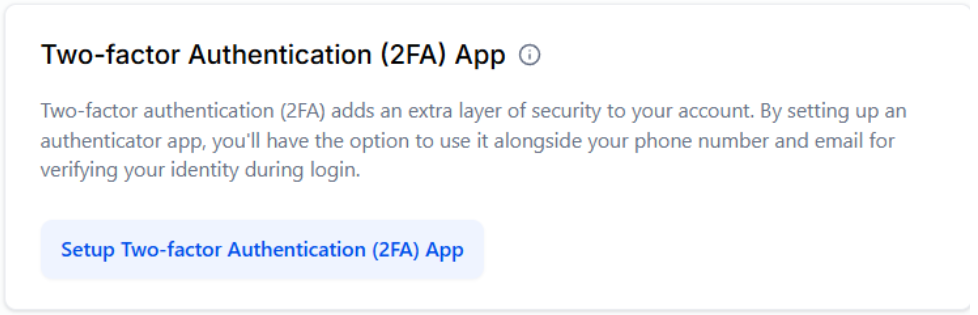
Under the General Tab:
- Personal Data: First and last name, email, phone, calendar, platform language, signature
- Change Password: Edit your current password and update it.
- Email Signature: Add your email signature. If you have a pre-existing email signature, copy it from another email system and paste it into the email signature box. You may have to do some slight formatting.
- To utilize your email signature in an email, you can either use the custom value {{user.email_signature}} at the end of an email or you can choose to include the email signature on all outgoing replies.
- Note: You must be assigned to a contact for your signature to be used with the custom value above.
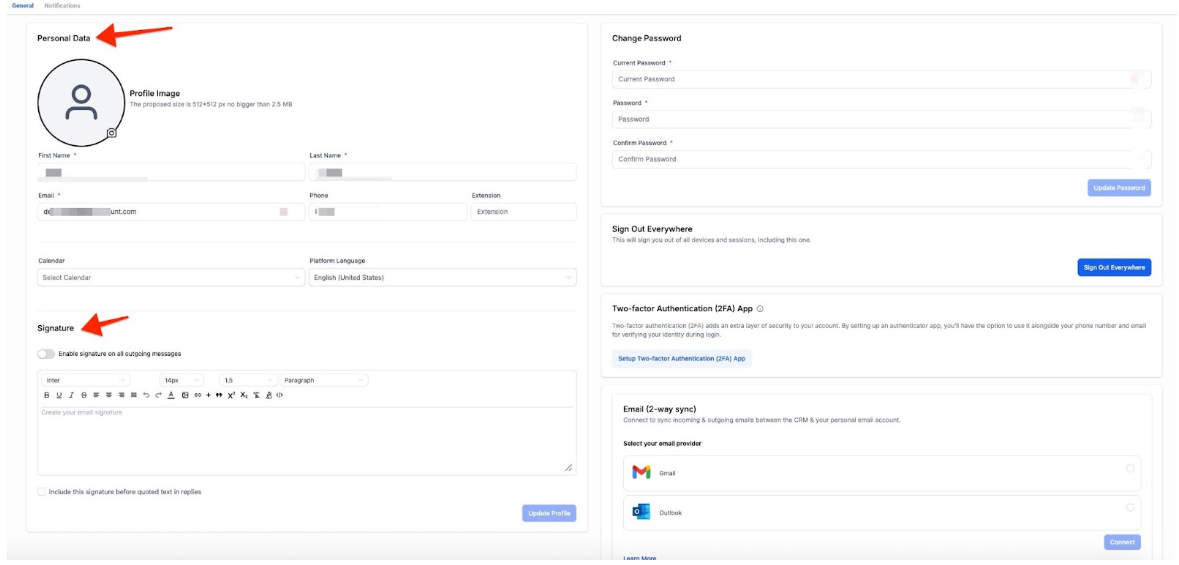
- Sign Out Everywhere: A feature that allows users to sign out from all their devices at once, providing an easy and quick way to secure accounts across multiple sessions.
- User Availability: Edit your timezone, available days and hours, and your meeting location
- Integration: Here, you can connect your Zoom account to send meeting links and/or your Outlook and iCloud calendars to sync meetings.
- Email (2-Way Sync): Connect your incoming and outgoing emails between Mastermind and your personal email.
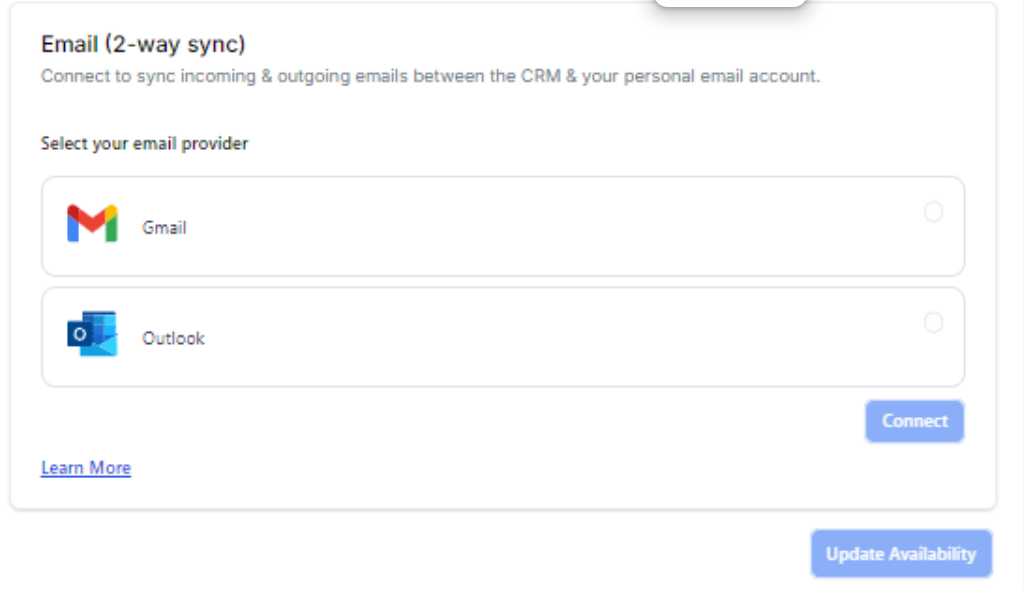
- Calendar Configuration: Add your primary calendar where your new events will be scheduled, and also add your Check For Conflicts calendar to avoid double bookings.
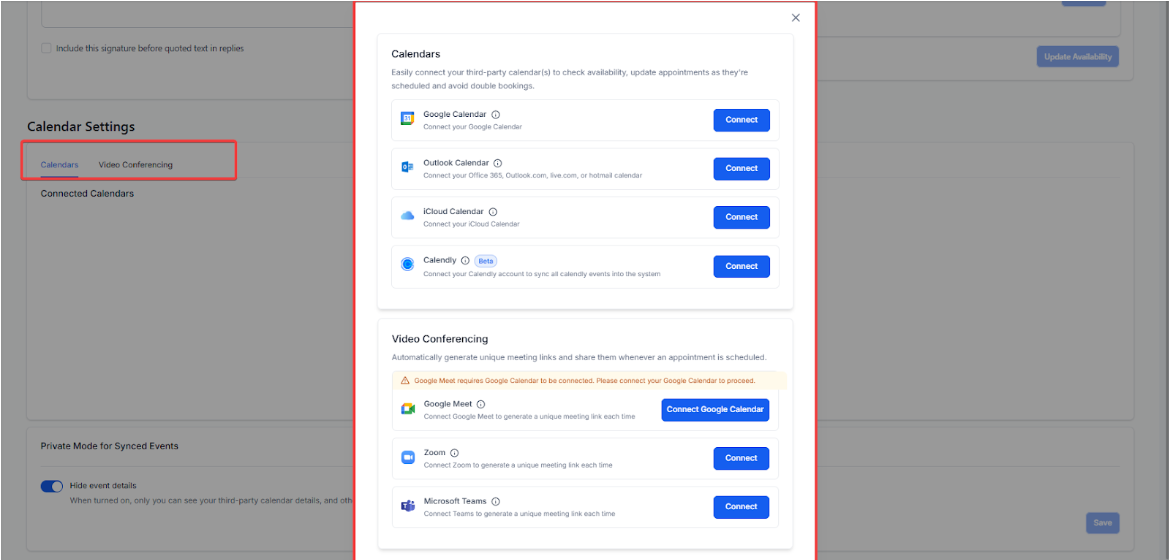
Private Mode for Synced Events:
- Private Mode for synced events helps maintain your privacy. When enabled, this setting ensures that only you can view the details of events from your third-party calendars. This prevents others from accessing these details on the platform, thus enhancing the confidentiality of your calendar information.
- My Profile:
- Navigate to Settings > My Profile.
- Scroll to the Calendar Configuration section.
- Locate the Private Mode for Synced Events option and toggle it on or off as needed.
- My Profile:
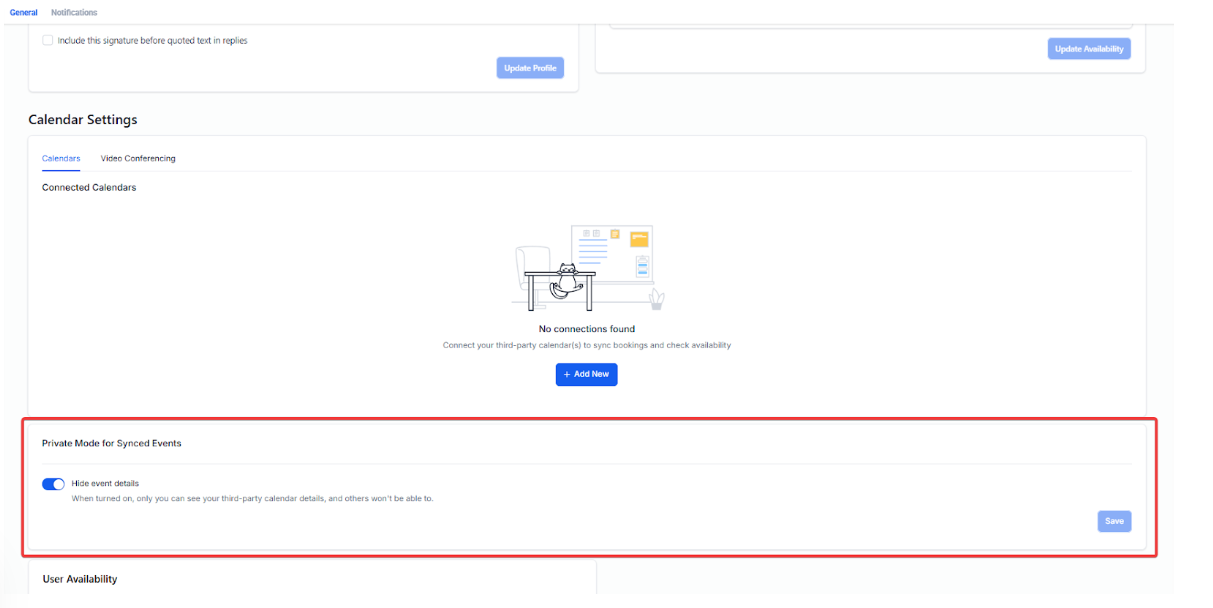
- Calendar Settings > Connections:
- Go to Calendar Settings > Connections.
- Scroll to the Private Mode for the Synced Events option.
- Adjust the setting according to your preference.
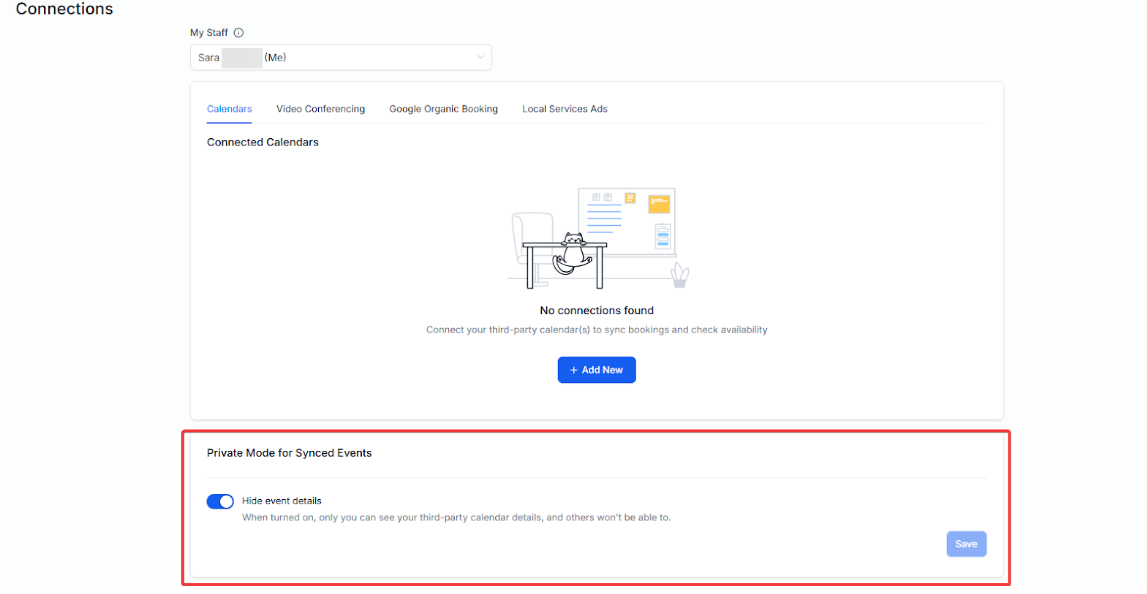
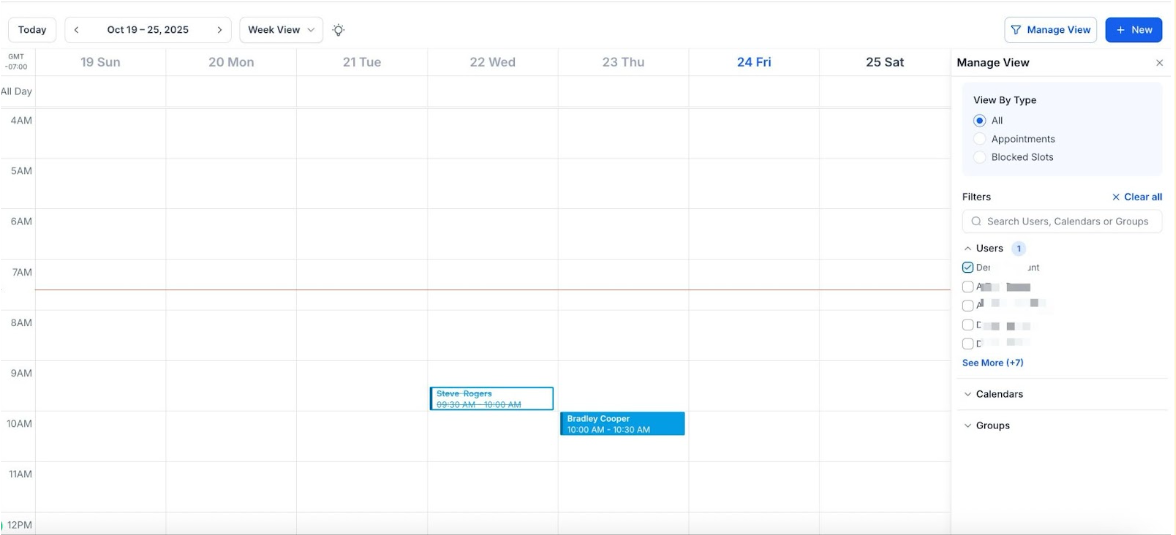
Notification preference
Notification preferences allow you to establish your preferences for both the web and mobile
versions of the platform. The design of this part of Mastermind allows you to:
- Set notification preferences for web and mobile (can be the same or different)
- Use multiple types of notifications including “assigned to” notifications for both conversations & tasks
- Distinguish between system and custom notifications within the notification screen
- Clear Notifications
- Disconnection Alerts for Calendar Integrations: Get notified if your calendar or video conferencing integrations (e.g., Google, Outlook, iCloud, Zoom, Microsoft Teams) become disconnected.
- Enable/Disable Notifications: Control which notifications you want to receive by enabling or disabling them based on your preferences.
Steps to Access Notification Settings
- Go to Settings.
- Select Profile.
- Click on the Notifications tab.
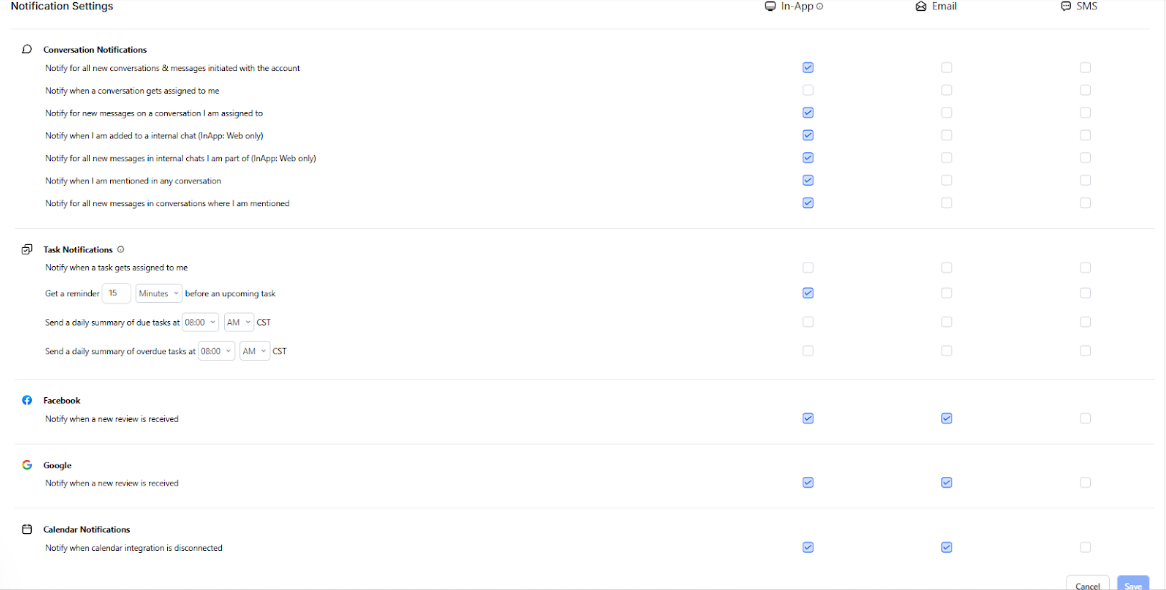
Smarter Task Notifications
You have the option to disable daily task alerts whenever your action list is empty.
1. Go to Settings My Profile.
2. Select Notifications → Task Notifications.
3. Click on Don’t send notifications when there are no tasks.
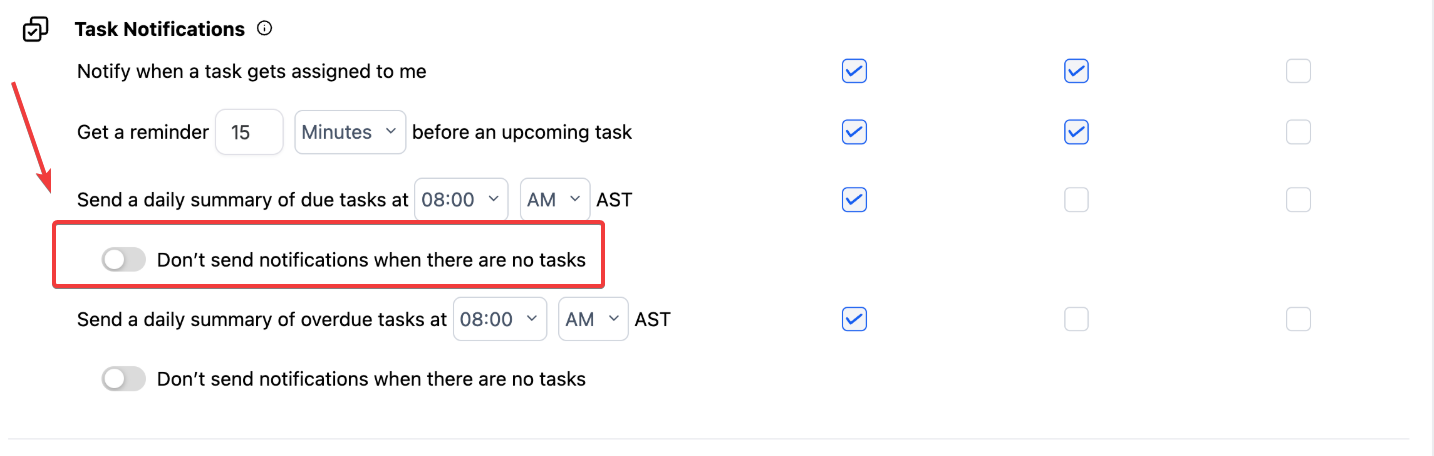
FAQ
Question: How do I access the "My Profile" page?
Answer: You can access the "My Profile" page from the left-hand menu under "Settings". This page is part of our new micro app front-end architecture, designed to be your central hub for managing personal information and preferences.
Question: What does internationalization support on the "My Profile" page mean?
Answer: Internationalization support allows users to view and interact with the "My Profile" page in their native language. This feature helps eliminate language barriers and ensures a more personalized and accessible experience for users worldwide.
Question: How can I update my personal information on the "My Profile" page?
Answer: Under the General Tab, you can update your personal information, including your first and last name, email, phone number, calendar, platform language, and signature. You can also edit your password by selecting Change Password.
Question: What can I do in the User Availability section?
Answer: In the User Availability section, you can adjust your timezone, specify your available days and hours, and set your meeting location.
Question: How do I connect my external accounts under the Integration section?
Answer: In the Integration section, you can connect your Zoom account to send meeting links and link your Outlook and iCloud calendars to sync your meetings.
Question: How does the Email (2-Way Sync) feature work?
Answer: The Email (2-Way Sync) feature allows you to connect your incoming and outgoing emails between Mastermind and your email accounts, facilitating seamless communication.
Question: What is the Calendar Configuration, and how do I use it?
Answer: The Calendar Configuration allows you to set your primary calendar for scheduling new events and add a Check For Conflicts calendar to avoid double bookings.
Question: How does the Private Mode for Synced Events work?
Answer: The Private Mode for Synced Events feature helps keep your third-party calendar details confidential. When activated, only you can view the details of your synced events, preventing others from accessing this information on the platform.
Question: How can I enable or disable the Private Mode for Synced Events?
Answer:
- My Profile:
- Navigate to Settings > My Profile.
- Scroll to the Calendar Configuration section.
- Locate the Private Mode for Synced Events option and toggle it on or off as needed.
- Calendar Settings > Connections:
- Go to Calendar Settings > Connections.
- Find the Private Mode for Synced Events option.
- Adjust the setting according to your preference.
Question: What are the Notification Preferences, and how do I set them?
Answer: Notification preferences allow you to customize alerts for both web and mobile versions of the platform. You can set preferences for various notifications, including "assigned to" notifications for conversations and tasks, and distinguish between system-generated and custom notifications.
Question: Can I set different notification preferences for web and mobile?
Answer: Yes, you can customize notification preferences separately for both web and mobile versions of the platform.
Question: Will I receive alerts if my calendar or video integration disconnects?
Answer: Yes. You can enable Disconnection Alerts to be notified whenever a calendar or video integration becomes disconnected.
Question: What is the "Sign Out Everywhere" feature and why should I use it?
Answer: This feature allows you to log out of all your devices simultaneously. It provides a quick and easy way to secure your account across multiple sessions and ensure your data remains protected if you've left your account logged in on a public or secondary device.
Question: What happens if I change my password? Will my 2-Way Email Sync disconnect?
Answer: In most cases, changing your Mastermind password will not affect your email sync. However, if you change the password of your third-party email provider (like Gmail or Outlook), the sync will break. You will need to return to the Integrations section to re-authenticate your account.
