Affiliate Manager
Step 1: Go to Marketing & Sales > Email & Social Media tab and click on the Affiliate Manager button. This will allow you to choose which section of the affiliate manager you want to access. The Campaign section will show you an overview of your campaigns and manage them. You can add and edit them in this section.
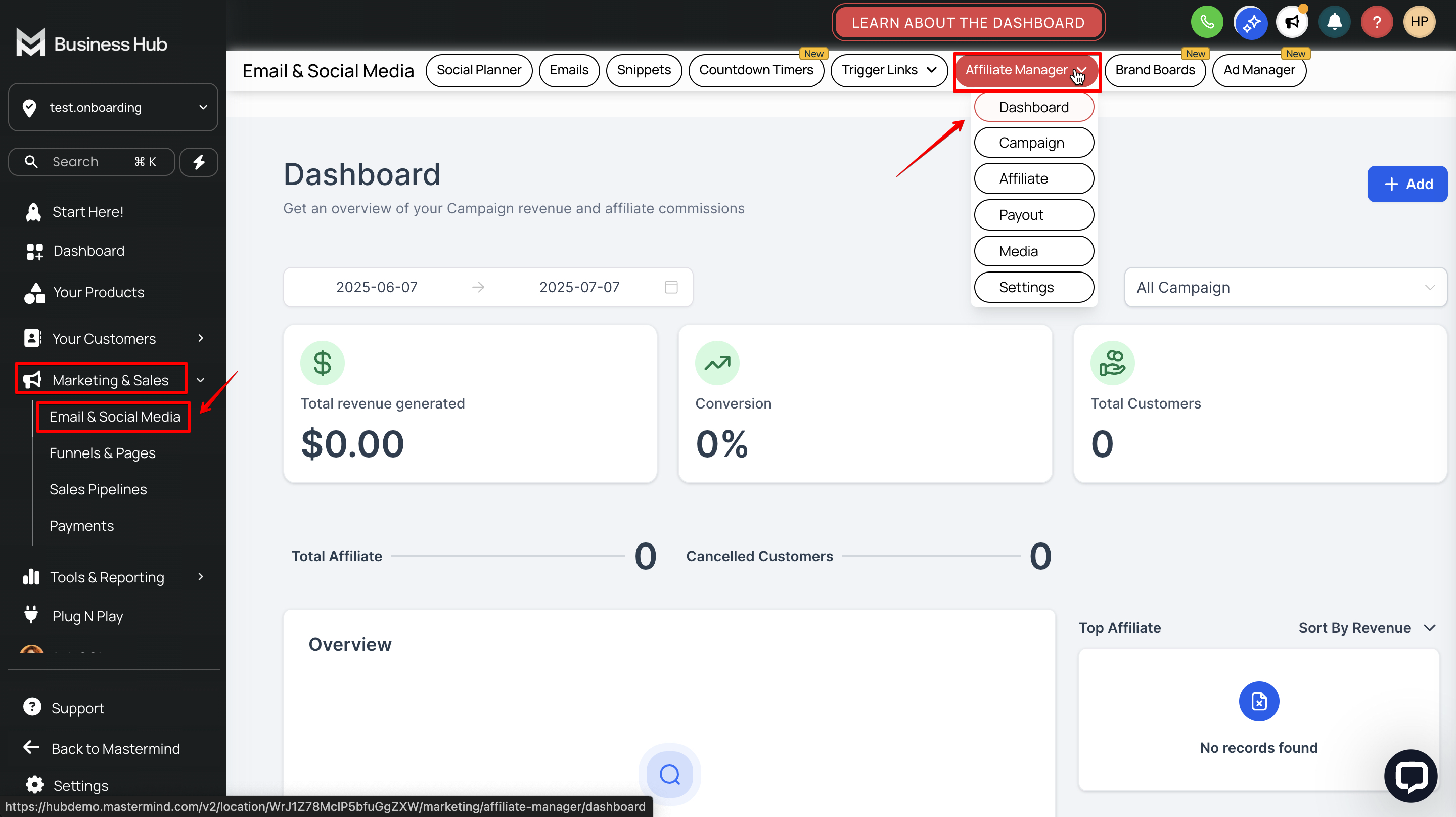
Creating a campaign is an easy process. You need to add your campaign details including the link of the funnel that will be used as your source. Then you just have to set the commission parameters and you're good to go.
%20PRO%202025-07-07%2019-41-56.png?alt=media&token=dd7519a1-96ed-402a-aca6-4412c6748bbb)
Step 2: Affiliate section shows everything about your affiliates.
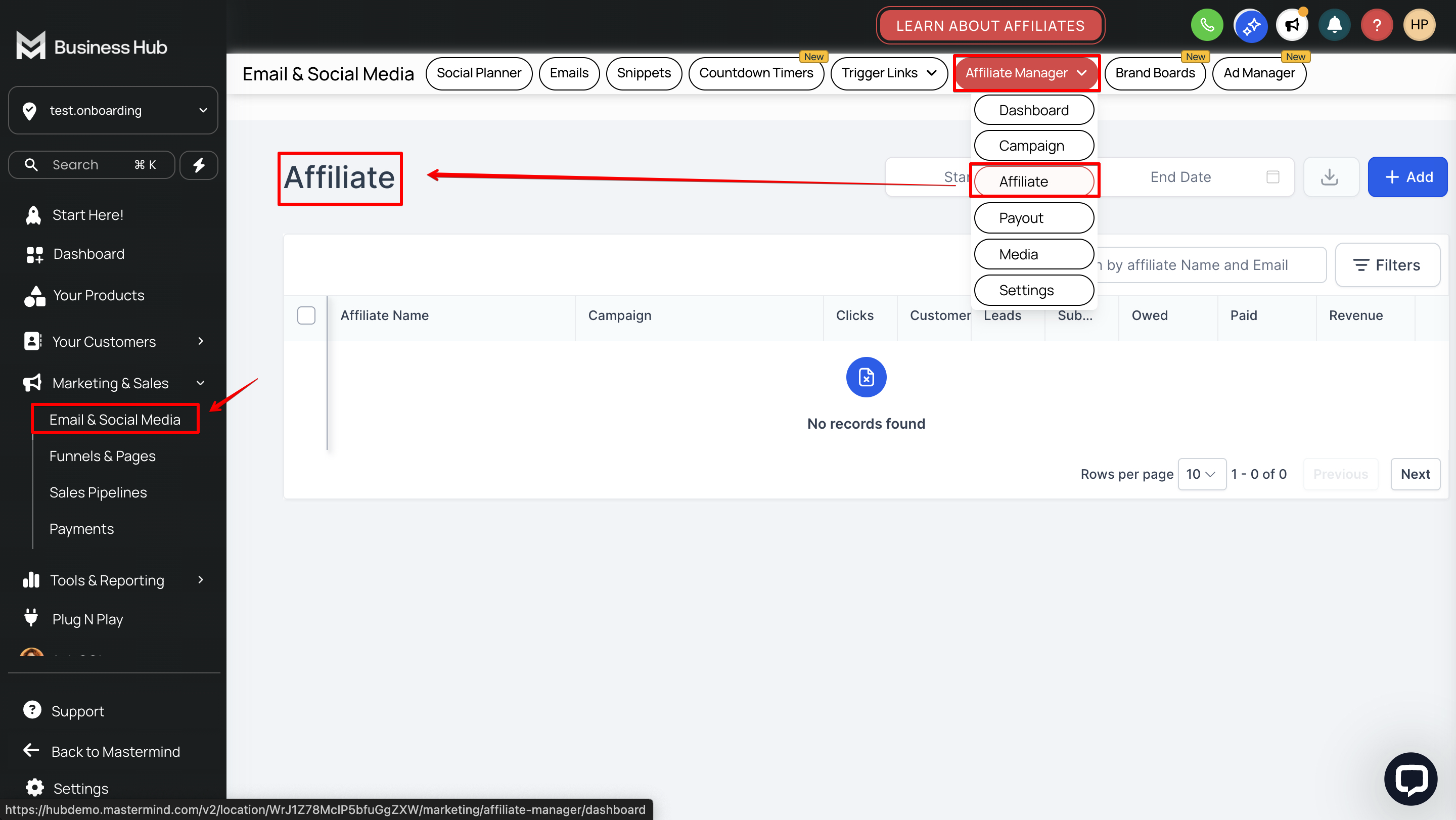
In adding an affiliate, you need the details of the person you want to add such as email, first & last name and company name. Then you will be able to assign them to a campaign that you have.
%20PRO%202025-07-07%2019-47-20.png?alt=media&token=2f8eb3ad-f347-40b8-8d3b-5d6abe2d418c)
Step 3: The Payout section shows you an overview of your payouts including the status.
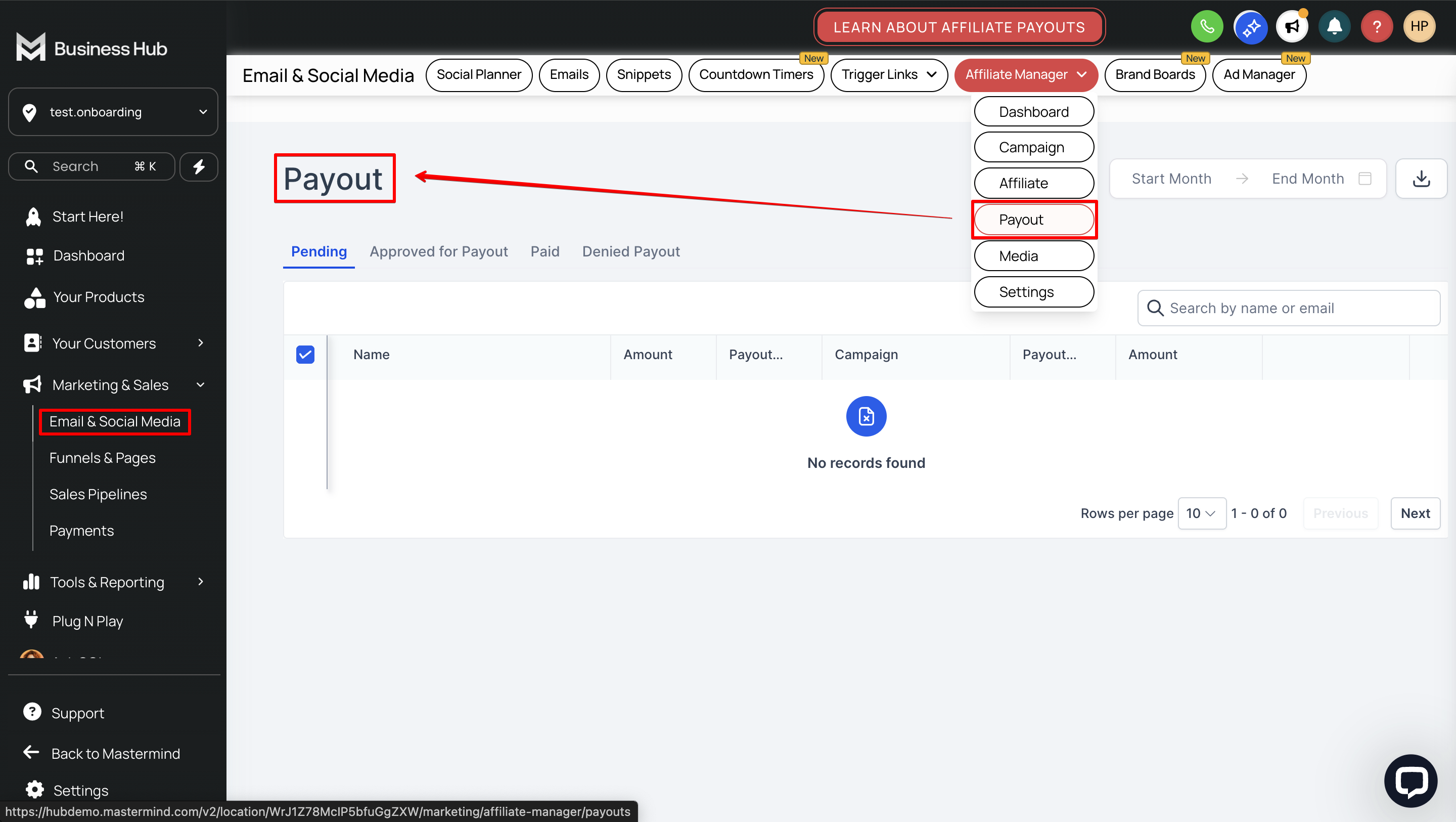
Step 4: The Media sections is where you can add files to share branding media with your affiliates.
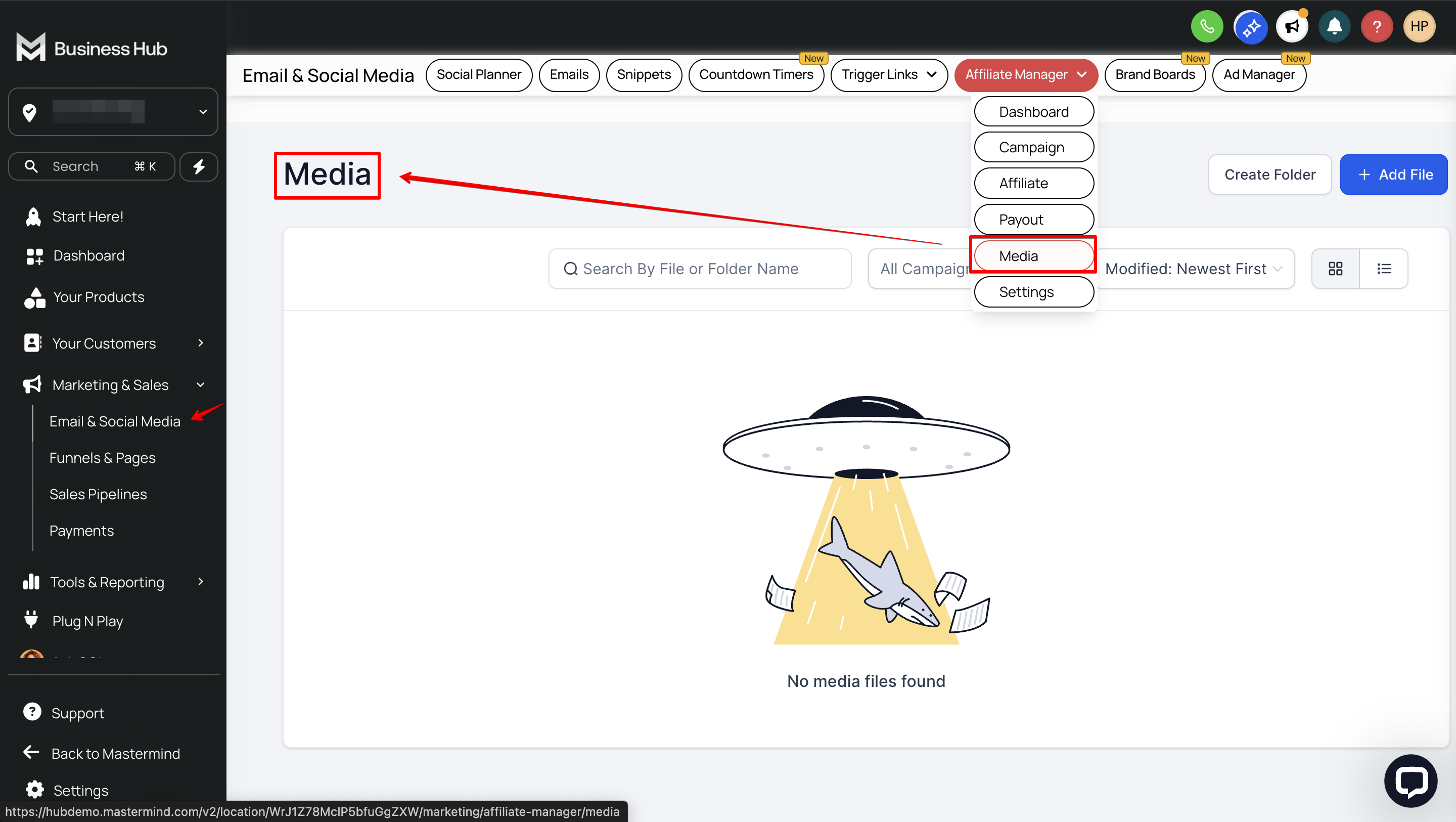
Step 5: The Settings section is where you can configure the payout terms for your affiliates.
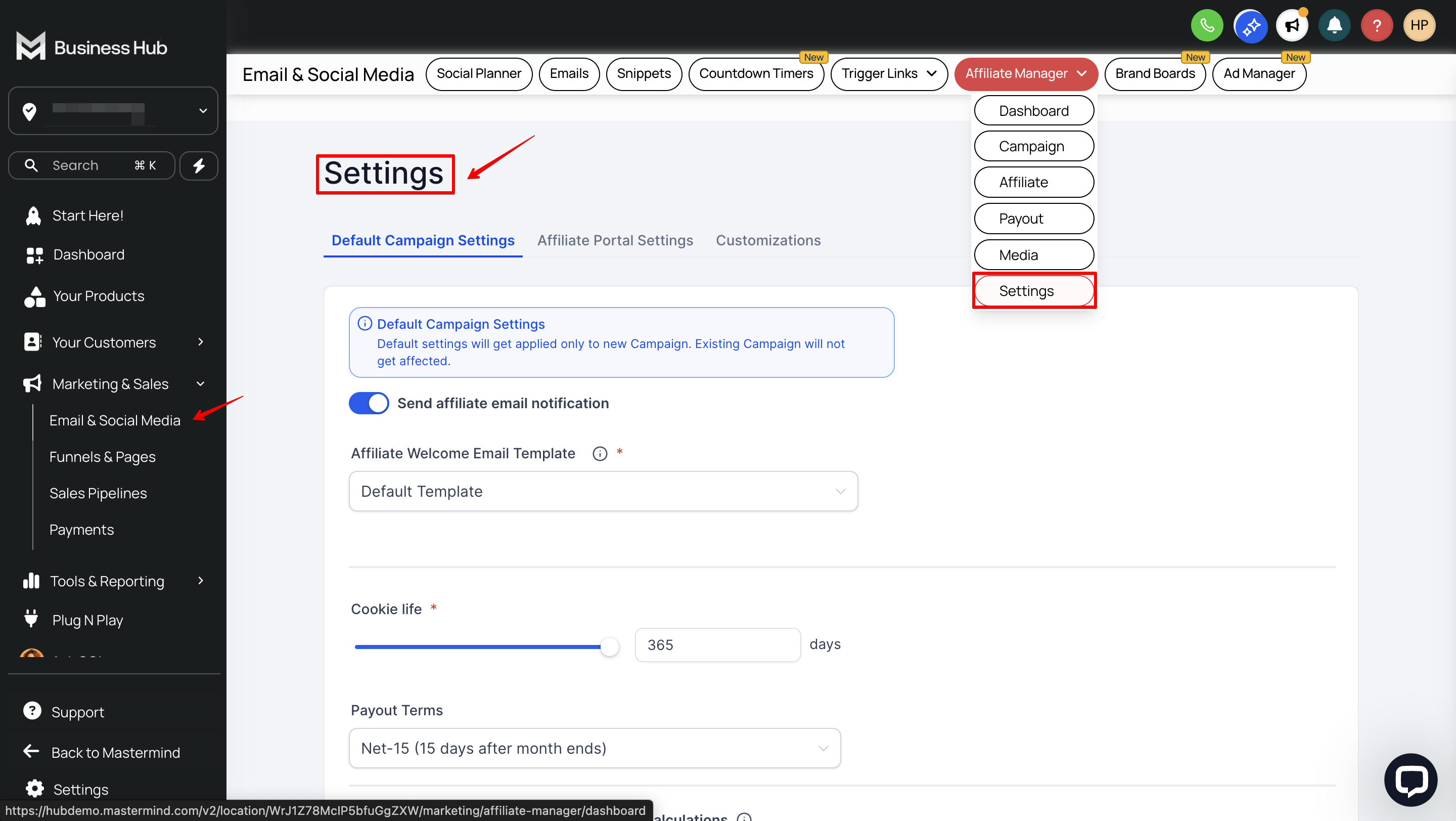
For further questions, please reach out via email to support@mastermind.com.
