Importing Your Course From Kajabi
The Kajabi Importer allows for simple migration of courses from Kajabi to Courses. This guide provides step-by-step instructions to ensure a smooth transition of your valuable content to the platform.
Step 1:
Go to Memberships > Courses > Products > Create Product > Import From Kajabi
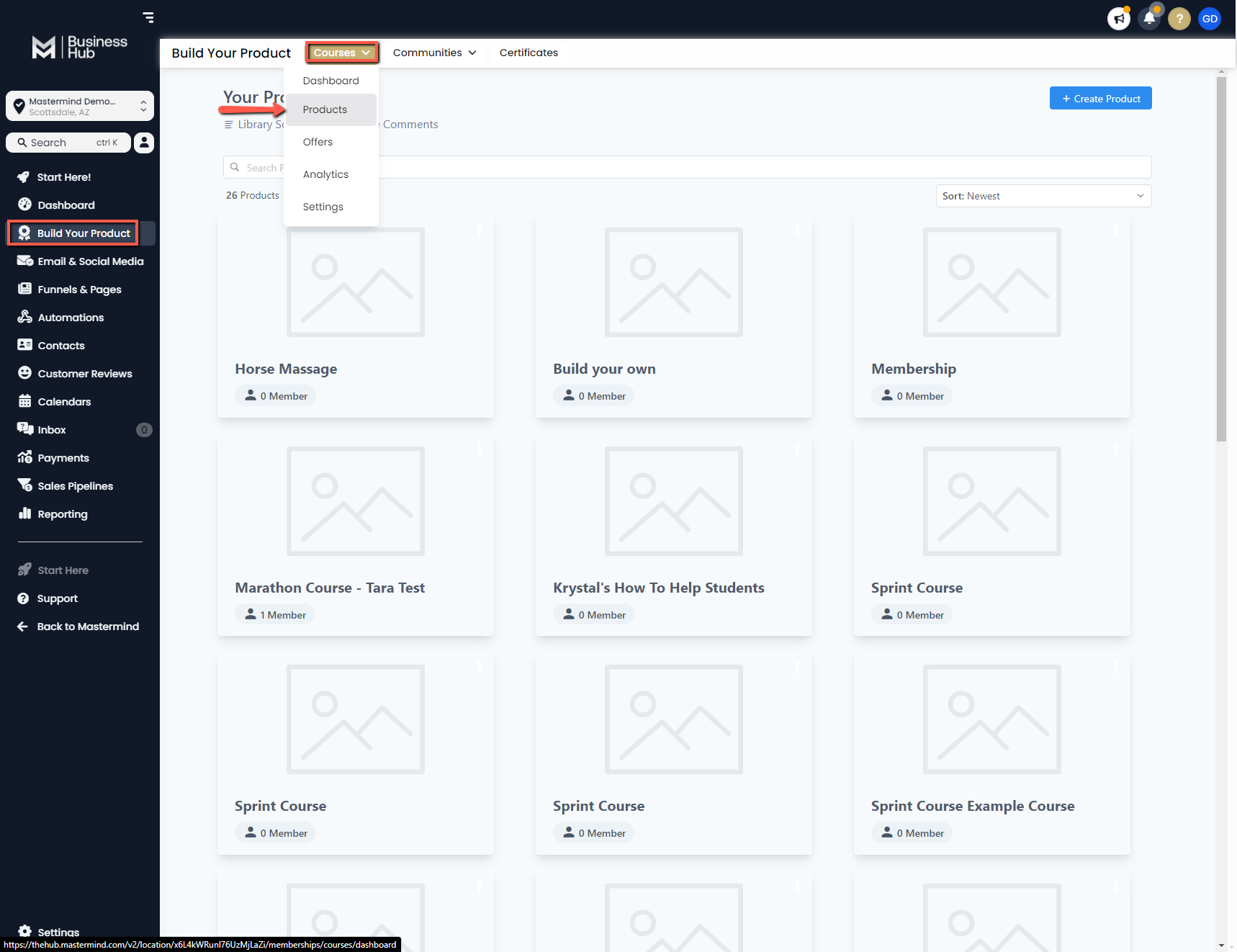
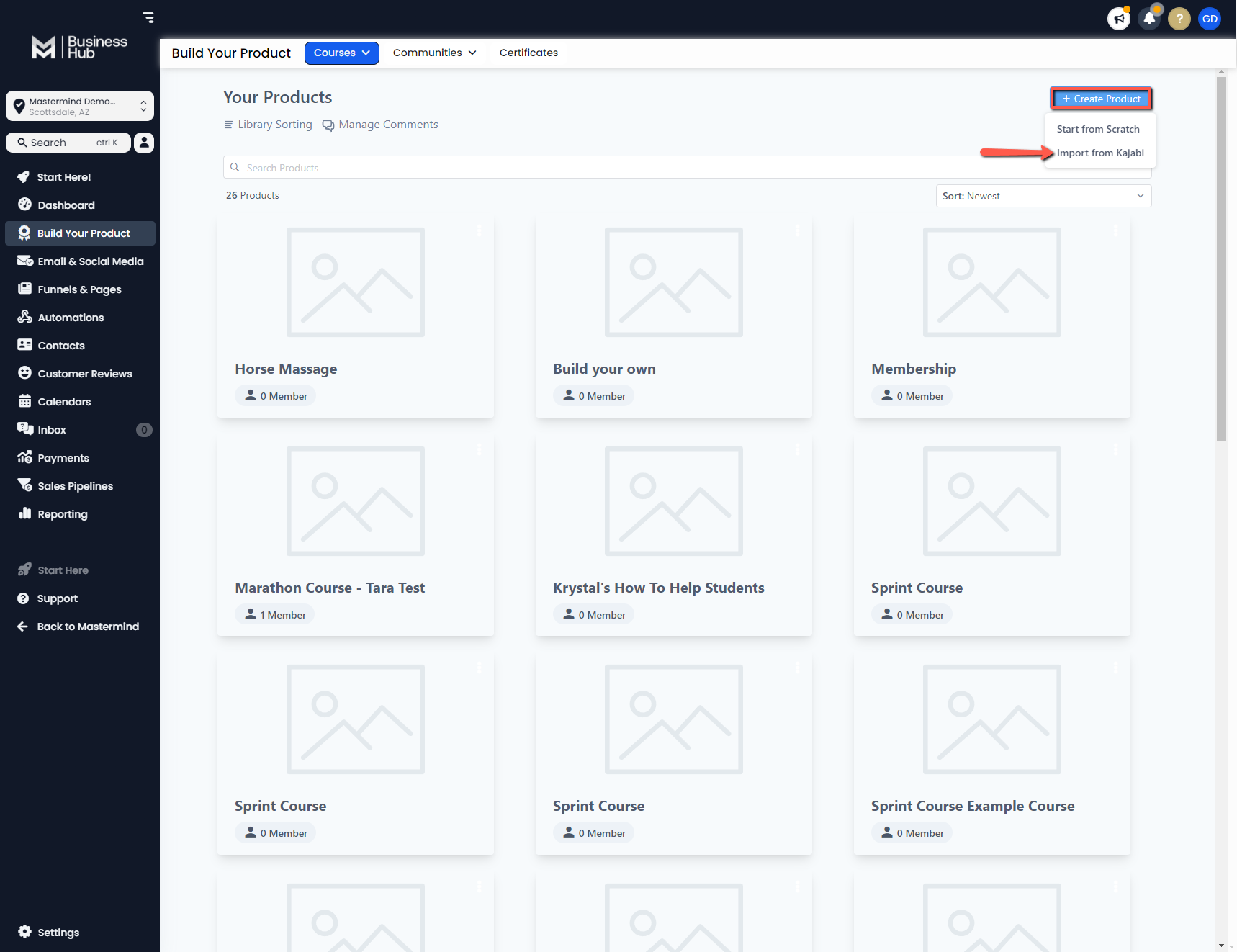
Step 2
Fill in the information needed and click the import button.
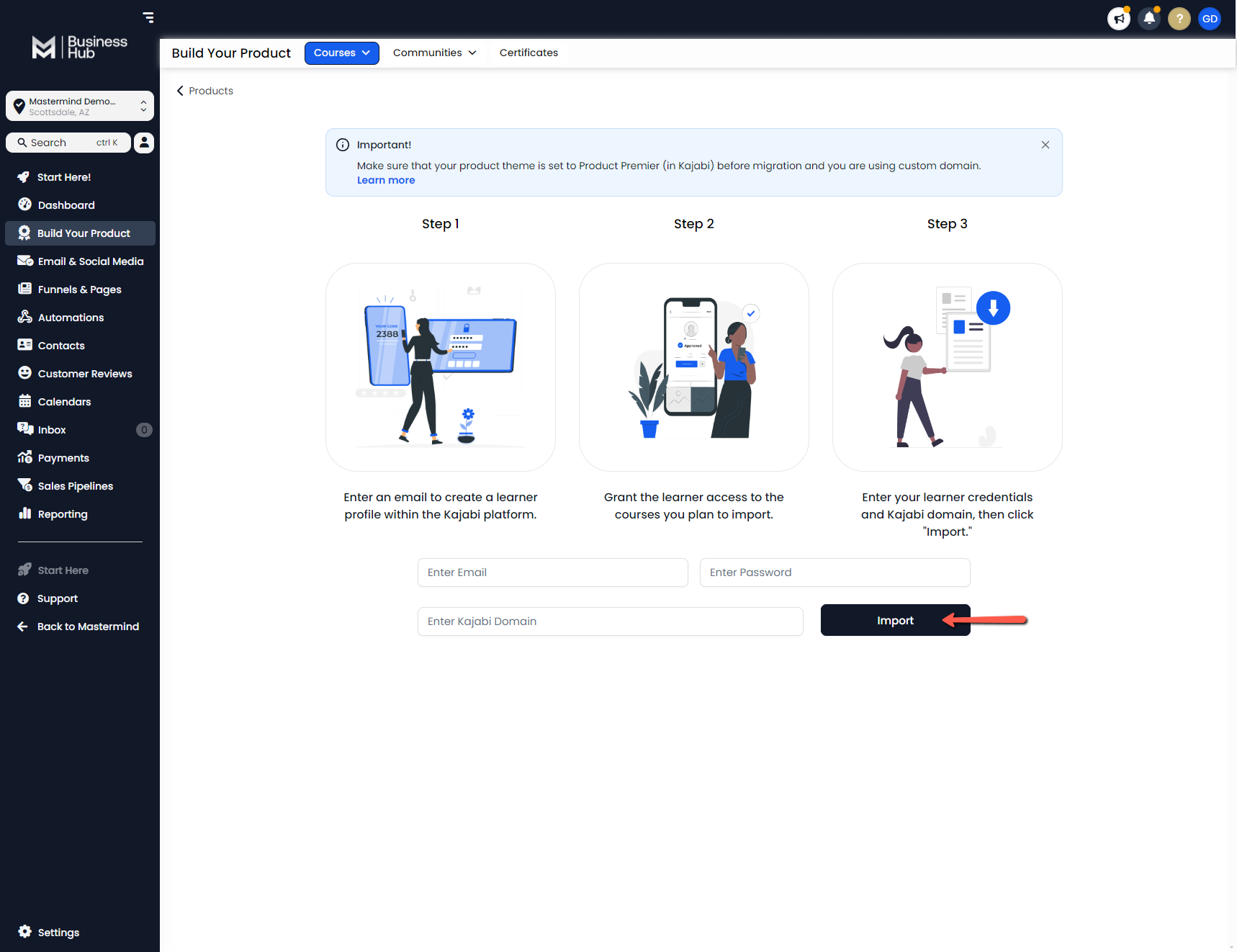
Once done, the status will tell you if the process was successful and completed.

Note: If for some reason, you receive and authentication error, we recommend you reaching out to Kajabi to verify your account information.

