Notifying Course Members About Migration to the Mastermind Business Hub
Introduction
In this guide, we’ll walk you through the steps to notify your course members about moving your course to the Mastermind Business Hub. We’ll utilize an email template and automation to ensure a smooth transition for your members.
Steps to Notify Your Course Members:
- Prepare Your Hub Account
- Open your Mastermind Business Hub account and navigate to the "Your Products" section.
- Ensure that your course is already set up on the hub. For example, if you are running a course on “Mastering Public Speaking and Communication,” confirm that it is listed and ready for access.
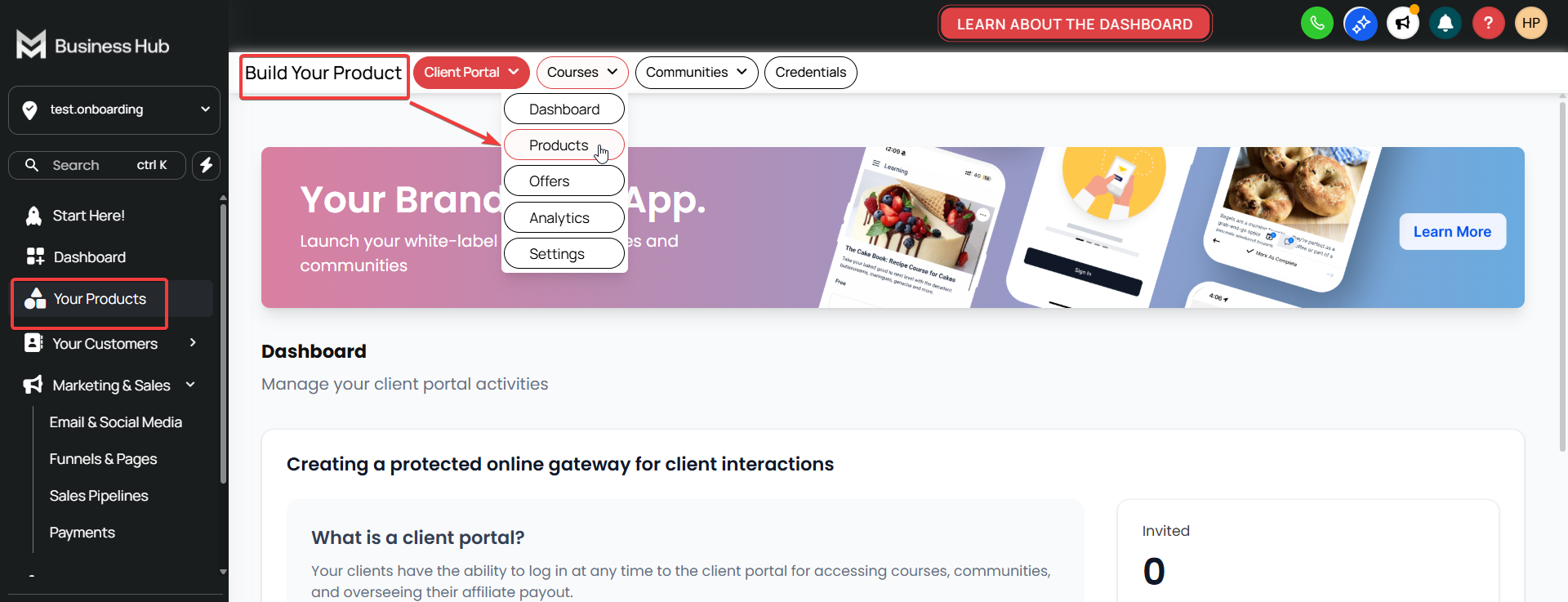
- Create or Move Your Course
- You can either:
- Build a new course from scratch.
- Use a pre-designed template available in the hub.
- Import your course content from another platform, such as Kajabi.
- You can either:
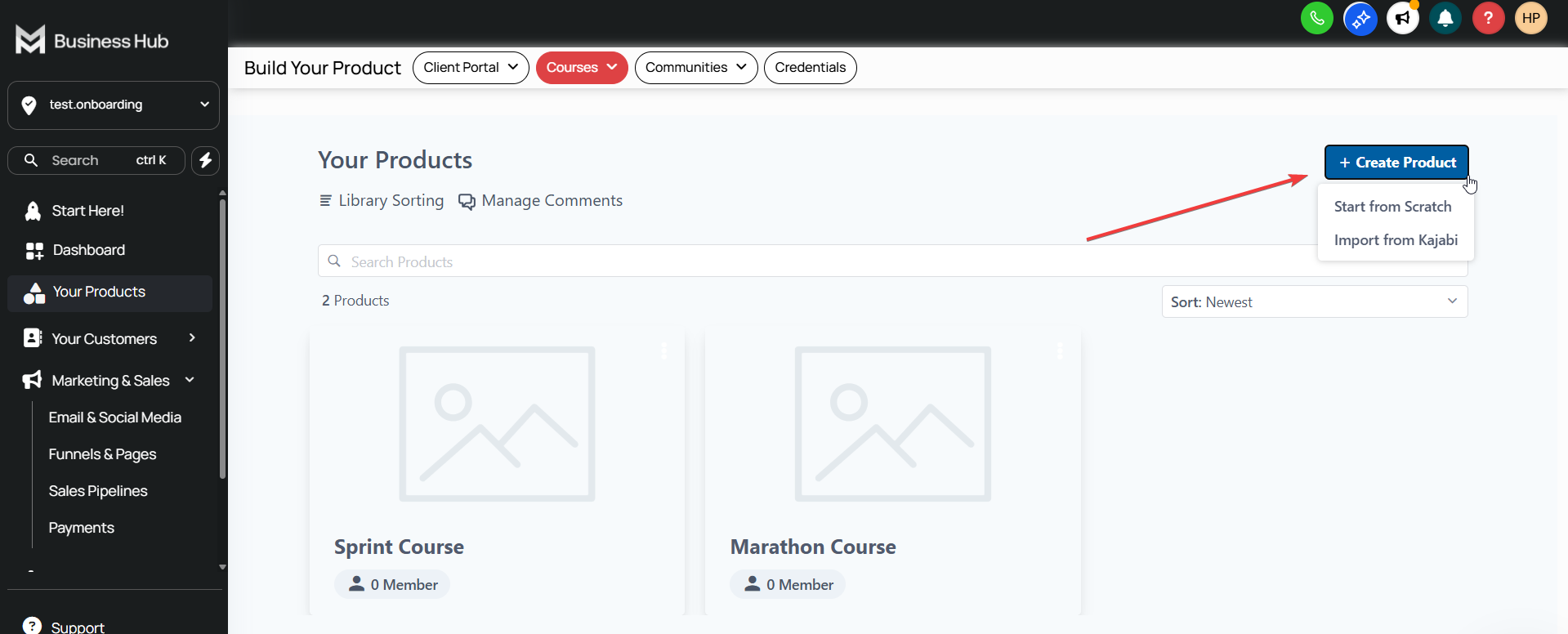
- Set Up Your Email Notification and Automation
- Navigate to the communication settings in your hub.
- Use the provided email template to draft your message to your course members. This template is customizable to include specific details about the transition.
- Navigate to "Tools & Reporting" > "Automations". Set up automation that triggers the notification email to all members once your course is live on the new hub.
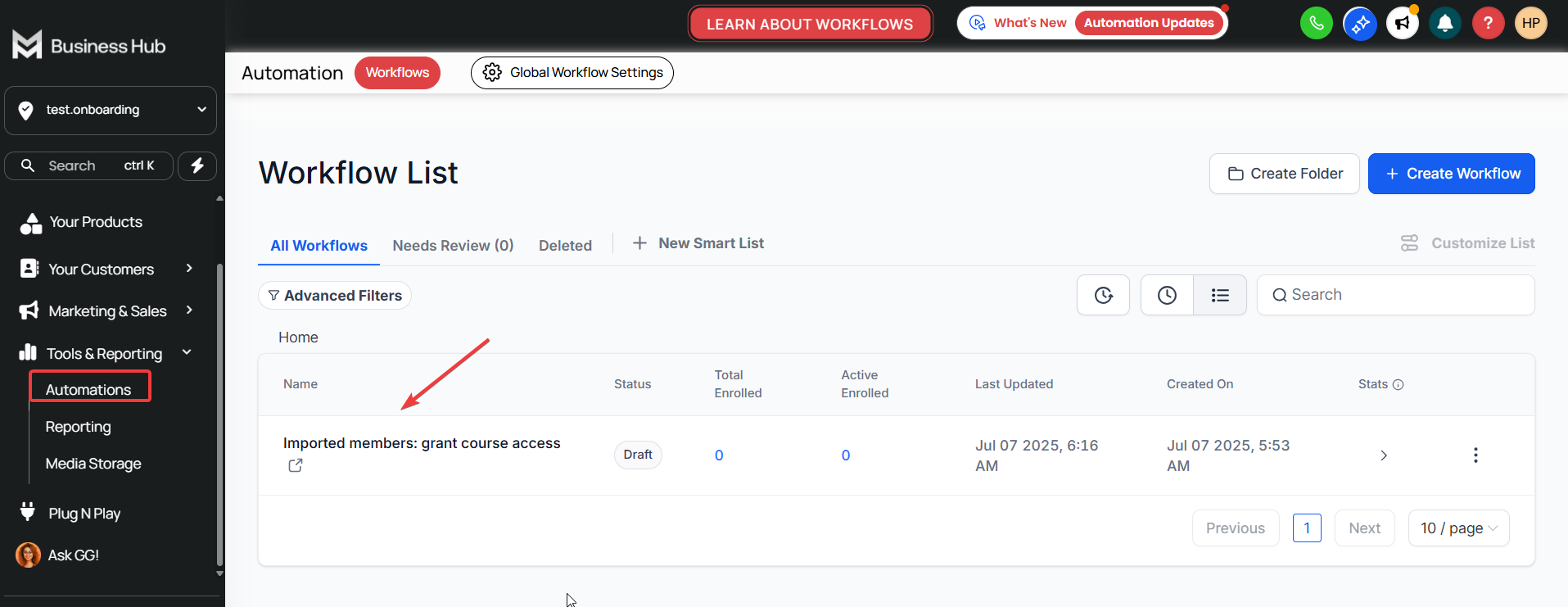
- Finalizing the Migration
- Test the process by sending the notification email to yourself first.
- Once confirmed, proceed to notify all existing members.
